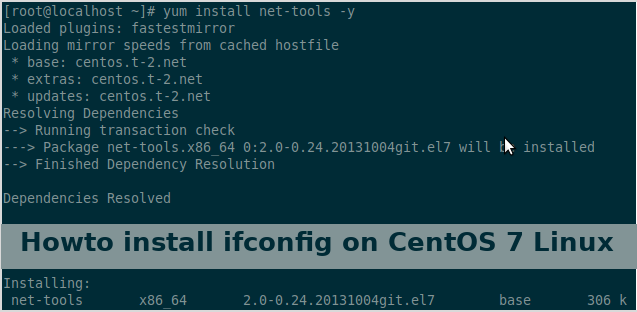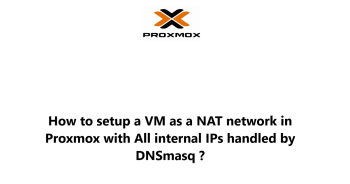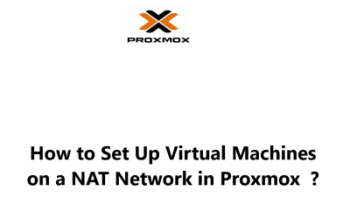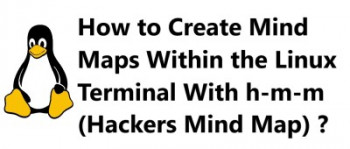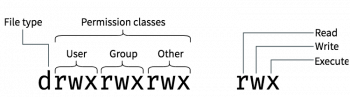Are you trying to install ifconfig on CentOS 7?
This guide is for you.
ifconfig is a Linux command-line utility used to display, configure and manage your network interfaces.
Here at Ibmi Media, as part of our Server Management Services, we regularly help our Customers to install and configure Linux command-line utility like ifconfig.
In this context, we shall look into the steps to install ifconfig on CentOS 7.
More information about ifconfig?
ifconfig(Interface Configuration) is a Linux command-line utility that is mainly used to display, configure, and manage the network interfaces.
We mainly use it to configure the kernel-resident network interfaces. Also, we make use of it during boot time to set up interfaces as necessary. Other than this, it is only necessary while debugging or when system tuning is necessary.
In order to perform different tasks, you can pass different arguments to the ifconfig command.
Previously ifconfig was a default network management command-line utility for all versions of CentOS through CentOS 6. Later, with the introduction of CentOS 7, a new replacement utility, called IP, was available as the default network management tool. This IP command-line utility has similar functionality as that of ifconfig with only a few minor differences.
However, if you do not want to use the new utility, you can easily install ifconfig on CentOS 7.
How to install ifconfig on CentOS 7 ?
The installation process is quite simple. The ifconfig utility is a part of a larger utility package known as net-tools.
So all you have to do is install the net-tools package and ifconfig should then be available. Since we are installing the ifconfig in CentOS, we will be using the yum package manager for installation.
i. First, let us see which package provides the ifconfig utility. For that, we will run the below command.
# yum whatprovides ifconfigii. Now we get to know that the full package name and description is:
net-tools-2.0-0.24.20131004git.el7.x86_64 : Basic networking toolsWe can then install the net-tools using yum by running the below command.
# yum install net-toolsiii. After the completion of installing net-tools, we can confirm that ifconfig is available or not by running the below command.
# ifconfigFinally, now we are done with the installation of ifconfig.
[Need urgent assistance with ifconfig installation? – We're available 24*7.]
Conclusion
This article will guide you on the steps to #install #ifconfig in #CentOS using the yum #package #manager.
The ifconfig command can tell you a lot about your Unix server's connection to your #network and the role it's playing in both generating and receiving network traffic.
This article will guide you on the steps to #install #ifconfig in #CentOS using the yum #package #manager.
The ifconfig command can tell you a lot about your Unix server's connection to your #network and the role it's playing in both generating and receiving network traffic.