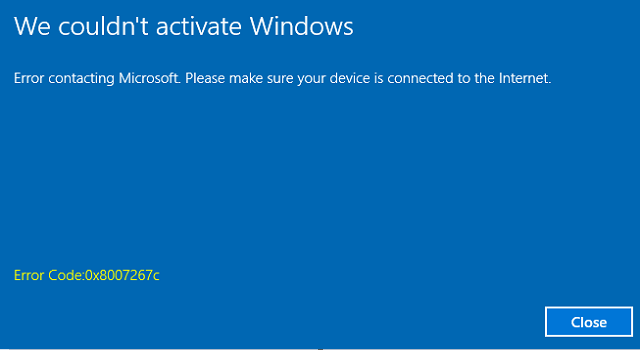Are you trying to resolve Windows Activation Error Code 0xc004f074?
This guide is for you.
Inactivated Windows 10 will just download critical updates many optional updates and several downloads, services, and apps from Microsoft that normally are featured with activated Windows can also be blocked.
The error code 0xC004f074 occurs when a user downloads an illegal (pirated) version of the Windows operating system while attempting to upgrade Windows.
It also indicates that the Key Management Service (KMS) could not contact during the activation procedure.
Here at Ibmi Media, as part of our Server Management Services, we regularly help our Customers to fix Windows related errors.
In this context, we shall look into steps to fix this Windows error.
How to fix Windows activation error code 0xc004f074 ?
We can fix the Windows activation error code 0xc004f074 using various methods.
Some of the methods that our Support Experts follow to fix this error for our customers is given below:
1. Run the Update and Activation Troubleshooters
The steps to follow are given below:
i. First, we will go to the Settings and then to Update & Security
ii. From update and security we will take Troubleshooter.
iii. Then we will select Windows Update and execute the troubleshooter.
If the error persists, we will run Windows 10 Activation Troubleshooter as well.
Steps to follow are:
i. Take the Settings and go to Update & Security
ii. From there we will choose Activation and take Troubleshooter
iii. After completing the troubleshooting process, we can restart the system.
2. Use the slmgr.vbs command
We can use the slmgr.vbs to fix this error.
i. We will open the Command Prompt and right-click it to Run as administrator.
ii. Give the command "slmgr.vbs /ipk YYYYY- YYYYY – YYYYY – YYYYY – YYYYY" in the terminal.
slmgr.vbs /ipk <The KMS Product Key>iii. To activate the key online, we will execute the following command:
slmgr.vbs /atoiv. After activating the KMS key, we will reboot the system.
3. Run the Slui 3 command
This is another method for fixing the windows activation error, which is followed by our Support Engineers.
i. Press Windows+R to open the "Run"
ii. In the run window we will type slui 3 and press enter.
iii. After that we will note down the System Product key that appears from the operating system product key.
iv. Then we will click the "Activate" button.
v. Finally we will Restart the Windows 8 or Windows 10 system.
4. Running SFC scan
To run this scan on customers system the following steps can be used:
i. We open the Command Prompt window.
ii. And type the command in the command prompt. : sfc /scannow
iii. After finishing the scan we can restart the system.
5. Resync Time
If we have the wrong date and time on our system, it can also lead to error code 0Xc004F074.
To fix this we will verify if the time and date are updated correctly on the system or resynchronize the time.
We can also use the following command:
w32tm /resync
6. Update the KMS Host
If we are running an older version of the windows server, then updating the server will fix this, or we can also install KMS on the computer.
It must be kept in mind that we can update Windows Server 2013 Service Pack 1 and later versions of Windows Server 2003.
7. Reset and Restore PC
If any of the methods above couldn’t fix the error, we can try to reset and restore the default version of PC.
For this, we will follow the below steps to reset pc:
i. First, open the windows settings.
ii. Then take update and security and go to recovery
iii. From here we will click reset this pc.
[Still, stuck with windows activation error code 0xc004f074? We'll fix it for you. ]
Conclusion
This article will guide you on methods to fix #Windows activation error code #0xc004f074 and its causes.
When attempting to activate the Windows operating system, users sometimes receive the 0xC004f074 error code. This is a Windows Activation error that occurs when Windows is unable to reach your company's activation service or system administrator.
Changing your Windows #Product Key does not affect your personal files, installed applications and settings. Enter the new product key and click Next and follow the on screen instructions to #activate over the Internet.
To fix error 0xc004f074 in Windows 10:
1. Use the slmgr. vbs command.
2. Use the Slui 3 command. While on your start screen you need to press and hold the button Windows and the button R.
3. Run SFC scan.
4. Run the Update and Activation #Troubleshooters.
5. Contact #Microsoft Support.
This article will guide you on methods to fix #Windows activation error code #0xc004f074 and its causes.
When attempting to activate the Windows operating system, users sometimes receive the 0xC004f074 error code. This is a Windows Activation error that occurs when Windows is unable to reach your company's activation service or system administrator.
Changing your Windows #Product Key does not affect your personal files, installed applications and settings. Enter the new product key and click Next and follow the on screen instructions to #activate over the Internet.
To fix error 0xc004f074 in Windows 10:
1. Use the slmgr. vbs command.
2. Use the Slui 3 command. While on your start screen you need to press and hold the button Windows and the button R.
3. Run SFC scan.
4. Run the Update and Activation #Troubleshooters.
5. Contact #Microsoft Support.