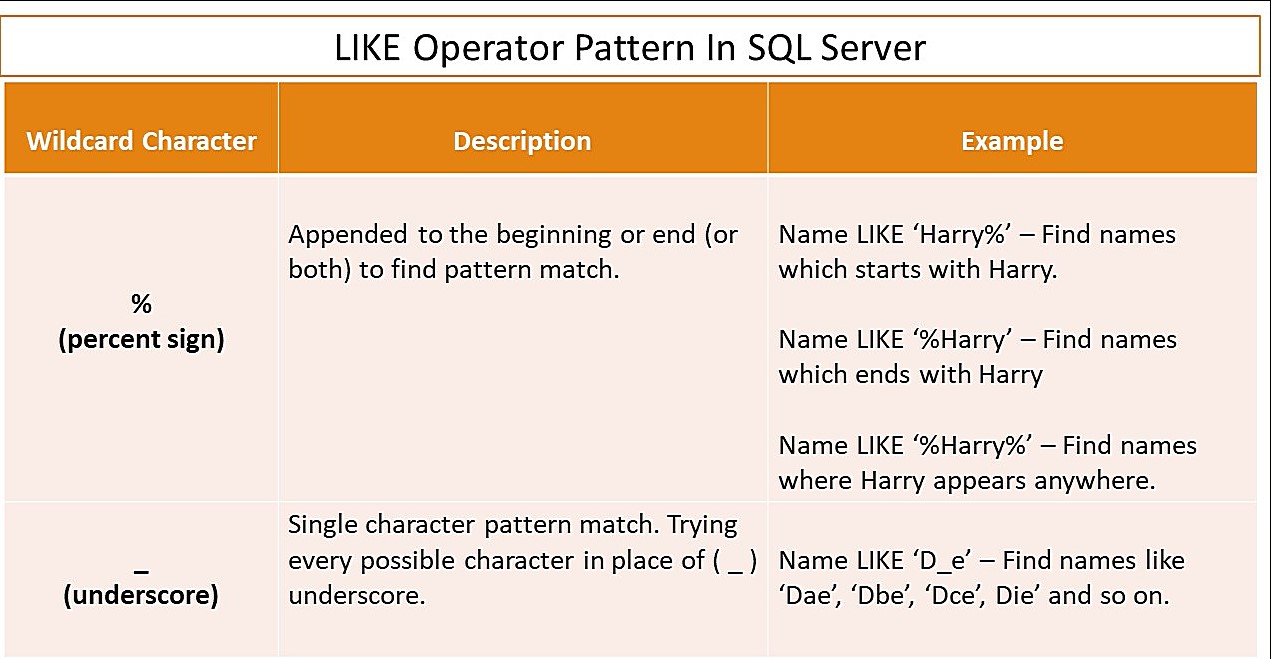Are you trying to use Wildcards in SQL Server?
This guide is for you.
The wildcard in SQL is used in a string to substitute characters. They are used just as LIKE operator, and also WHERE clause to search for a mere pattern in a column. SQL supports two wildcard operators with LIKE operator. This wildcard is used for matches in one or more characters.
Wildcards are special placeholder characters that can represent one or more other characters or values.
Like many computer languages, SQL allows the use of various wildcard characters.
Wildcards allow us to search the database for any data without knowing the exact values held within it.
Here at Ibmi Media, as part of our Server Management Services, we regularly help our Customers to perform SQL related queries.
In this context, you shall learn how to use Wildcards in SQL.
How to query data using Wildcards in SQL Server ?
Now we will see how to use SQL's designated wildcards.
We will consider Ubuntu 20.04 server, a running rational database and MySQL installed and secure on the server as prerequisites.
The steps to follow for using Wildcards in SQL Server is given below:
1. Connecting to MySQL and Setting up a Sample Database
First, we will log in to the server from our local machine via SSH if our SQL database system runs on a remote server:
$ ssh ibmimedia@your_server_ipThen open the MySQL server prompt, replacing bob with the name of your MySQL user account.
Using the following command:
$ mysql -u ibmimedia -pNext, we will create a database named wildcardsDB using the following command:
mysql> CREATE DATABASE wildcardsDB;If the database was created successfully, we will receive output like this:
Query OK, 1 row affected (0.01 sec)To select the wildcardsDB database, we can run the following USE statement:
mysql> USE wildcardsDB;Database changed
After selecting the database, you can create a table within it with the following command. As an example, let us say you wanted to create a table named user_profiles to hold the profile information of users of an application.
This table will hold the following five columns:
1. user_id: This column will hold values of the int data type. It will also serve as the table’s primary key, with each value functioning as a unique identifier for its respective row.
2. name: Each user’s name, expressed using the varchar data type with a maximum of 30 characters.
3. email: This column will hold users’ email addresses, also expressed using the varchar data type but with a maximum of 40 characters
4. birthdate: Using the date data type, this column will hold each user’s date of birth.
5. quote: Each user’s favorite quote. To provide an adequate number of characters for quotes, this column also uses the varchar data type, but with a maximum of 300 characters.
We will run the following command to create this sample table:
mysql> CREATE TABLE user_profiles (
mysql> user_id int,
mysql> name varchar(30),
mysql> email varchar(40),
mysql> birthdate date,
mysql> quote varchar(300),
mysql> PRIMARY KEY (user_id)
mysql> );Database changed
Then we ill insert some sample data into the empty table:
mysql> INSERT INTO user_profiles
mysql> VALUES
mysql> (1, 'Kim', 'bd_eyes@example.com', '1945-07-20', '"Never let the fear of striking out keep you from playing the game." -Babe Ruth'),
mysql> (2, 'Ann', 'cantstandrain@example.com', '1947-04-27', '"The future belongs to those who believe in the beauty of their dreams." -Eleanor Roosevelt'),
mysql> (3, 'Phoebe', 'poetry_man@example.com', '1950-07-17', '"100% of the people who give 110% do not understand math." -Demitri Martin'),
mysql> (4, 'Jim', 'u_f_o@example.com', '1940-08-13', '"Whoever is happy will make others happy too." -Anne Frank'),
mysql> (5, 'Timi', 'big_voice@example.com', '1940-08-04', '"It is better to fail in originality than to succeed in imitation." -Herman Melville'),
mysql> (6, 'Taeko', 'sunshower@example.com', '1953-11-28', '"You miss 100% of the shots you don\'t take." -Wayne Gretzky'),
mysql> (7, 'Irma', 'soulqueen_NOLA@example.com', '1941-02-18', '"You have brains in your head. You have feet in your shoes. You can steer yourself any direction you choose." -Dr. Seuss'),
mysql> (8, 'Iris', 'our_town@example.com', '1961-01-05', '"You will face many defeats in life, but never let yourself be defeated." -Maya Angelou');
Query OK, 8 rows affected (0.00 sec)
Records: 8 Duplicates: 0 Warnings: 02. Querying Data with Wildcards
Wildcards are special placeholder characters that can represent one or more other characters or values.
In SQL, there are only two defined wildcard characters:
a) _: When used as a wildcard, an underscore represents a single character. For example, b_b would match bob, bib, or bab.
b) %: The percentage sign wildcard represents zero or more characters. For example, bo%c would match bobc, bobbbc, or boc.
These wildcards are used exclusively in a query’s WHERE clause with either the LIKE or NOT LIKE operators.
Let us consider that we know at least one of the users listed in the user_profiles table has a name that’s three letters long and ends with “im” but we are not sure who they are. We can run the following query, which uses the _ wildcard, to find who they are:
mysql> SELECT * FROM user_profiles WHERE name LIKE '_im';
+---------+------+---------------------+------------+---------------------------------------------------------------------------------+
| user_id | name | email | birthdate | quote |
+---------+------+---------------------+------------+---------------------------------------------------------------------------------+
| 1 | Kim | bd_eyes@example.com | 1945-07-20 | "Never let the fear of striking out keep you from playing the game." -Babe Ruth |
| 4 | Jim | u_f_o@example.com | 1940-08-13 | "Whoever is happy will make others happy too." -Anne Frank |
+---------+------+---------------------+------------+---------------------------------------------------------------------------------+
2 rows in set (0.00 sec)The NOT LIKE operator has the opposite effect of LIKE. Rather than returning every record that matches the wildcard pattern, it will return every row that does not match the pattern.
To see this difference we will run the previous query again after replacing LIKE with NOT LIKE:
mysql> SELECT * FROM user_profiles WHERE name NOT LIKE '_im';This time, every row where the value in the name column matches _im is omitted from the result set:
+---------+--------+----------------------------+------------+--------------------------------------------------------------------------------------------------------------------------+
| user_id | name | email | birthdate | quote |
+---------+--------+----------------------------+------------+--------------------------------------------------------------------------------------------------------------------------+
| 2 | Ann | cantstandrain@example.com | 1947-04-27 | "The future belongs to those who believe in the beauty of their dreams." -Eleanor Roosevelt |
| 3 | Phoebe | poetry_man@example.com | 1950-07-17 | "100% of the people who give 110% do not understand math." -Demitri Martin |
| 5 | Timi | big_voice@example.com | 1940-08-04 | "It is better to fail in originality than to succeed in imitation." -Herman Melville |
| 6 | Taeko | sunshower@example.com | 1953-11-28 | "You miss 100% of the shots you don't take." -Wayne Gretzky |
| 7 | Irma | soulqueen_NOLA@example.com | 1941-02-18 | "You have brains in your head. You have feet in your shoes. You can steer yourself any direction you choose." -Dr. Seuss |
| 8 | Iris | our_town@example.com | 1961-01-05 | "You will face many defeats in life, but never let yourself be defeated." -Maya Angelou |
+---------+--------+----------------------------+------------+--------------------------------------------------------------------------------------------------------------------------+
6 rows in set (0.00 sec)We must keep in mind that wildcards are different from regular expressions. Generally, a wildcard refers to a character used in glob-style pattern matching, while regular expressions rely on a regular language to match string patterns.
Escaping Wildcard Characters
There may be times when you want to search for data entries that contain one of SQL’s wildcard characters.
Here we can use an escape character that will instruct SQL to ignore the wildcard function of either % or _ and instead interpret them as plain text.
Let's consider that we know a couple of the users listed in the database have a favorite quote that includes a percentage sign, but we don’t know exactly who they are.
We can try running the following query:
mysql> SELECT user_id, name, quote FROM user_profiles WHERE quote LIKE '%';However, this query will not be very helpful. As the percentage sign serves as a stand-in for any string of characters of any length, it will return every row in the table:
+---------+--------+--------------------------------------------------------------------------------------------------------------------------+
| user_id | name | quote |
+---------+--------+--------------------------------------------------------------------------------------------------------------------------+
| 1 | Kim | "Never let the fear of striking out keep you from playing the game." -Babe Ruth |
| 2 | Ann | "The future belongs to those who believe in the beauty of their dreams." -Eleanor Roosevelt |
| 3 | Phoebe | "100% of the people who give 110% do not understand math." -Demitri Martin |
| 4 | Jim | "Whoever is happy will make others happy too." -Anne Frank |
| 5 | Timi | "It is better to fail in originality than to succeed in imitation." -Herman Melville |
| 6 | Taeko | "You miss 100% of the shots you don't take." -Wayne Gretzky |
| 7 | Irma | "You have brains in your head. You have feet in your shoes. You can steer yourself any direction you choose." -Dr. Seuss |
| 8 | Iris | "You will face many defeats in life, but never let yourself be defeated." -Maya Angelou |
+---------+--------+--------------------------------------------------------------------------------------------------------------------------+
8 rows in set (0.00 sec)To correct this, we need to include percentage sign wildcards at the beginning and end of the search pattern following the LIKE operator:
mysql> SELECT user_id, name, quote FROM user_profiles WHERE quote LIKE '%\%%';
+---------+--------+----------------------------------------------------------------------------+
| user_id | name | quote |
+---------+--------+----------------------------------------------------------------------------+
| 3 | Phoebe | "100% of the people who give 110% do not understand math." -Demitri Martin |
| 6 | Taeko | "You miss 100% of the shots you don't take." -Wayne Gretzky |
+---------+--------+----------------------------------------------------------------------------+
2 rows in set (0.00 sec)In this query, the backslash only escapes the second percentage sign, while the first and third ones are still acting as wildcards.
Thus, this query will return every row whose quote column includes at least one percentage sign.
We can also define custom escape characters with the ESCAPE clause, as given in the following example:
mysql> SELECT user_id, name, email FROM user_profiles WHERE email LIKE '%@_%' ESCAPE '@';
+---------+--------+----------------------------+
| user_id | name | email |
+---------+--------+----------------------------+
| 1 | Kim | bd_eyes@example.com |
| 3 | Phoebe | poetry_man@example.com |
| 4 | Jim | u_f_o@example.com |
| 5 | Timi | big_voice@example.com |
| 7 | Irma | soulqueen_NOLA@example.com |
+---------+--------+----------------------------+
5 rows in set (0.00 sec)This query defines the @ sign as an escape character and returns every row whose email column contains at least one underscore.
[Need urgent assistance to fix SQL related errors? We are available. ]
Conclusion
This article will guide to use #Wildcards in #SQL server. Also you will learn how to use and escape wildcards SQL-based databases.
To use a wildcard character within a pattern: Open your #query in Design view. In the Criteria row of the field that you want to use, type the #operator Like in front of your criteria. Replace one or more characters in the criteria with a wildcard character.
i. The wildcard is an advanced search technique that can be used to maximize your search results in library databases.
ii. Wildcards are used in search terms to represent one or more other characters.
iii. The two most commonly used wildcards are: An asterisk (*) may be used to specify any number of #characters.
This article will guide to use #Wildcards in #SQL server. Also you will learn how to use and escape wildcards SQL-based databases.
To use a wildcard character within a pattern: Open your #query in Design view. In the Criteria row of the field that you want to use, type the #operator Like in front of your criteria. Replace one or more characters in the criteria with a wildcard character.
i. The wildcard is an advanced search technique that can be used to maximize your search results in library databases.
ii. Wildcards are used in search terms to represent one or more other characters.
iii. The two most commonly used wildcards are: An asterisk (*) may be used to specify any number of #characters.