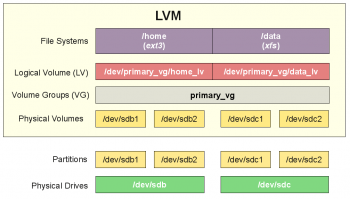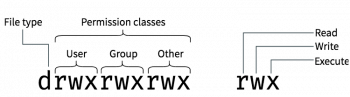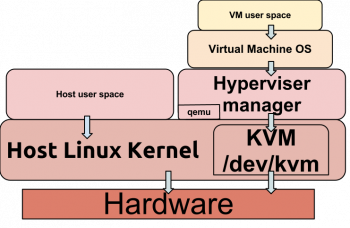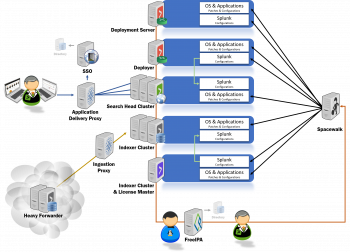Sync Two CentOS 8 Servers Using File Replication
The #sync command forces an immediate write of all cached data to disk. Run sync if you anticipate the system to be unstable, or the storage device to become suddenly unavailable, and you want to ensure all data is written to disk. Individual files may be synced, or the entire filesystem containing the specified files.
This article will guide you on the right steps to sync two #CentOS 8 #servers using file replication.
Extending Disk Space with LVM
To increase the size of a logical volume, use the lvextend command. When you extend the logical volume, you can indicate how much you want to extend the volume, or how large you want it to be after you extend it. The following command extends the logical volume /dev/myvg/homevol to 12 gigabytes.
RM cannot remove read-only file system tips to fix
This article will guide you on how to fix 'rm cannot remove the read-only file system' error by simply removing files from the read-only file system.
Configuring messenger csf
This article will show you how to set up CSF Messenger via command line.
KVM Installation on CentOS 7
This article will guide you through the process of installing kernel-based virtual machine (KVM) on your CentOS 7 machine.
Splunk installation on Ubuntu
This article will show you how to install Splunk on Ubuntu by following an easy to understand Installation process.