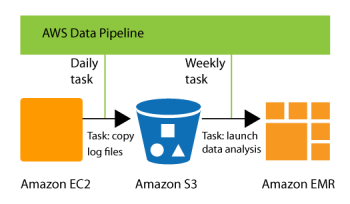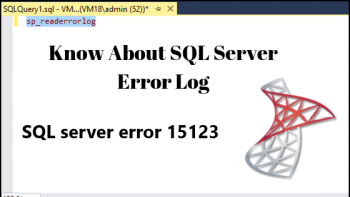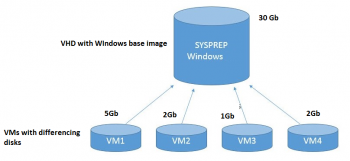Install Arduino IDE on CentOS 8 - Step by Step Process ?
This article covers how to install Arduino IDE on CentOS machine either via the direct download method or the snap method. Also, you will learn how to uninstall Arduino. Arduino IDE stands for the "Arduino Integrated Development Environment". Arduino is used to create electronic devices that communicate with their environment using actuators and sensors. Arduino IDE contains an editor that is used for writing and uploading programs to the Arduino board. Before starting to create projects through Arduino, the user needs to set up an IDE for the programmable board.
How to Launch Arduino IDE on CentOS Linux System ?
Now, you will launch the Arduino IDE from the desktop. Click on 'Activities' and select show application form where you will launch Ardunio IDE to double click on the application icon.
You can also launch using the search bar, click on the 'Activities' where you can see a search bar. You will type 'Arduino' in the search bar.
Install LAMP Stack on CentOS 7 - Step by Step Process ?
This article covers how to install LAMP stack on CentOS 7. LAMP is a stack of applications that work together on a web server to host a website. With that being said, each individual program serves a different purpose.
In LAMP:
- Linux serves as the server's operating system that handles all the commands on the machine.
- Apache is a web server software that manages HTTP requests to deliver your website's content.
- MySQL is a relational database management system (RDBMS) whose function is to maintain user's data on a server.
- PHP is a scripting language for server-side communication.
To install Apache easily using CentOS's package manager, yum:
1. Run the command.
$ sudo yum install httpd2. Once it installs, you can start Apache on your server.
$ sudo systemctl start httpd.service3. You can do a spot check right away to verify that everything went as planned by visiting your server's public IP address in your web browser.
http://your_server_IP_address/Important PHP Modules:
- php-bcmath.x86_64 : A module for PHP applications for using the bcmath library.
- php-cli.x86_64 : Command-line interface for PHP.
- php-common.x86_64 : Common files for PHP.
- php-dba.x86_64 : A database abstraction layer module for PHP applications.
- php-devel.x86_64 : Files needed for building PHP extensions.
- php-embedded.x86_64 : PHP library for embedding in applications.
- php-enchant.x86_64 : Enchant spelling extension for PHP applications.
- php-fpm.x86_64 : PHP FastCGI Process Manager.
- php-gd.x86_64 : A module for PHP applications for using the gd graphics library.
Install Skype on CentOS 7 System - Step by Step Process ?
This article covers how to install Skype on your CentOS 7 desktop system. Running Skype on CentOS/Fedora allows you to make Skype calls, group video calls, instant messaging, phone number calls, and screen sharing.
How to Install Skype on CentOS | Fedora ?
The easiest and quickest way to install Skype on Fedora 34/33/32/31/30 is by using the RPM package.
1. Download the package using wget command:
$ wget https://repo.skype.com/latest/skypeforlinux-64.rpm2. Install Skype by running the commands:
### On CentOS and Red Hat systems ###
$ sudo yum localinstall skypeforlinux-64.rpm
### On Fedora 22+ systems ###
$ sudo dnf localinstall skypeforlinux-64.rpm3. Use the following command to launch Skype from the command line and accept terms and conditions for the first time.
$ skypeforlinux
Set Up SSH Keys on CentOS 7 - Step by Step Process ?
This article covers how to create a new SSH key pair and set up an SSH key-based authentication. You can set up same key to multiple remote hosts on CentOS system. Also, you will learn how to disable SSH password authentication.
SSH, or secure shell, is an encrypted protocol used to administer and communicate with servers. When working with a CentOS server, chances are, you will spend most of your time in a terminal session connected to your server through SSH.
SSH keys are typically configured in an authorized_keys file in . ssh subdirectory in the user's home directory. Typically a system administrator would first create a key using ssh-keygen and then install it as an authorized key on a server using the ssh-copy-id tool.
The public key should be stored in the ~/. ssh/authorized_keys file on the server.
To Create the RSA Key Pair:
1. Execute the command below to create a key pair on the client machine (usually your computer):
$ ssh-keygen2. Press ENTER to save the key pair into the .ssh/ subdirectory in your home directory, or specify an alternate path.
Best Practices to improve SSH Key Security:
- Discover all SSH Keys and Bring Under Active Management.
- Ensure SSH Keys Are Associated With a Single Individual.
- Enforce Minimal Levels of User Rights Through PoLP.
- Stay Attentive to SSH Key Rotation.
- Eliminate Hardcoded SSH Keys.
- Audit All Privileged Session Activity.
Stop and Disable Firewalld on CentOS 7 - Step by Step Process ?
This article covers how to stop and disable FirewallD on your CentOS 7 system. Firewalld is a complete firewall solution that has been made available by default on all CentOS 7 servers. It is highly recommended that you have another firewall protecting your network or server before, or immediately after, disabling firewalld.
How to manage Firewalld ?
1. To disable firewalld, run the following command as root:
$ systemctl disable firewalld2. To Stop Firewalld, execute the following command as root:
$ systemctl stop firewalld3. To check the status of firewalld, run the following command as root:
$ systemctl status firewalld
Install Iptables on CentOS 7 Server - Step by Step Process ?
This article covers how to disable FirewallD and install and iptables on CentOS 7 server. The iptables service stores configuration in /etc/sysconfig/iptables and /etc/sysconfig/ip6tables , while firewalld stores it in various XML files in /usr/lib/firewalld/ and /etc/firewalld/ .
Note that the /etc/sysconfig/iptables file does not exist as firewalld is installed by default on Red Hat Enterprise Linux.
FirewallD is a complete firewall solution that can be controlled with a command-line utility called firewall-cmd. If you are more comfortable with the Iptables command line syntax, then you can disable FirewallD and go back to the classic iptables setup.
To Install and Use Iptables Linux Firewall:
1. Connect to your server via SSH.
2. Execute the following command one by one:
$ sudo apt-get update
$ sudo apt-get install iptables3. Check the status of your current iptables configuration by running:
$ sudo iptables -L -vLocation of iptables rules on CentOS ?
CentOS 7 uses FirewallD by default. If you would like to manage iptables/ip6tables rules directly without using FirewallD, you may use the old good iptables-services service which will load the iptables/ip6tables rules saved in /etc/sysconfig/iptables and /etc/sysconfig/ip6tables when it is started during boot time.