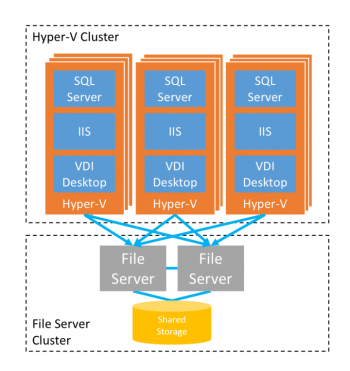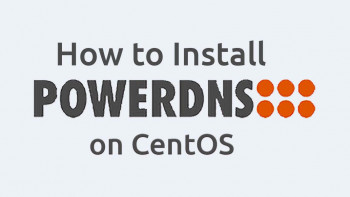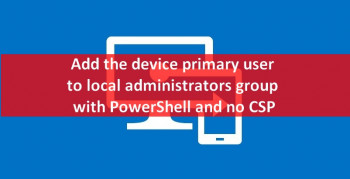Install ClamAV on CentOS 8 - Step by step guide ?
This article covers the process of installing ClamAV antivirus on CentOS 8 system. In fact, ClamAV is an open source (GPL) antivirus engine designed for detecting Trojans, viruses, malware and other malicious threats on Linux.
Install Apache Ant on CentOS 8 - Step by step guide ?
This article covers the process of installing Apache Ant on your CentOS 8 system. In fact, Apache Ant is a Java library and command-line tool that help building software. Ant supplies a number of built-in tasks that allows to compile, assemble, and run Java applications. Its build files are written in XML so it is open standard, portable and easy to understand.
Install Nethogs on CentOS 8 - Step by step guide ?
This article covers how to install and use Nethogs on the CentOS system. In fact, Nethogs lets you view the bandwidth usage by your programs in order to help you figure out which processes are hogging your network bandwidth.
Install Foxit Reader on CentOS 8 - Step by step guide ?
This article covers how you can install Foxit PDF Reader on the CentOS system. Now you can start using Foxit PDF Reader to read, print, share, and sign PDF files.
Install HAProxy on CentOS 8 - Step by step guide ?
This article covers the process of installing HAProxy on your CentOS 8 systems. In fact, HAProxy is an open-source software widely used as a high availability load balancer and proxying TCP and HTTP connections.
Install Steam on CentOS 8 - Step by step guide ?
This article covers the process of installing Steam on your CentOS 8 system. In fact, Steam is a very popular and widely used online gaming library among the gaming community. It provides thousands of games to play and lets you communicate with online players. It is available on many platforms and can be used in Linux as well.
How to Install Steam Using the Flatpak ?
1. Make sure that the epel repository is enabled on your CentOS 8:
$ sudo dnf install epel-release2. And also, verify that system's repository is up to date by typing the command given below:
$ sudo dnf update3. Make sure that Flatpak is installed on your CentOS 8 machine. It comes pre-installed on CentOS 8 and you can verify its installation by typing the below command:
$ flatpak --version4. If Flatpak is not installed on your CentOS 8 system due to any reason, install it using the command below:
$ sudo dnf install flatpak5. After installing Flatpak, type the command given below to add the flathub repository to your CentOS 8 system as well:
$ flatpak remote-add --if-not-exists flathub https://flathub.org/repo/flathub.flatpakrepo6. You can install Steam on your CentOS 8 system by typing the command given below:
$ flatpak install flathub com.valvesoftware.Steam -yThe "-y" flag will automatically say yes whenever a prompt will occur to confirm the installation.