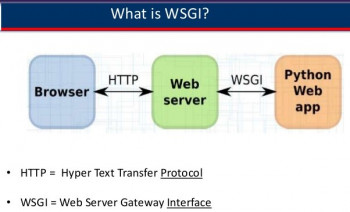Install and Configure Neo4j on Ubuntu 20.04 - Step by step guide ?
This article covers the process of installing Neo4j on Ubuntu 20.04 Linux system. In fact, Neo4j is a graph database that records relationships between data nodes, whereas traditional relational databases use rows and columns to store and structure data.
How to use Neo4j ?
To start using Neo4j, let's add some example nodes and then define relationships between them. Connect to Neo4j using cypher-shell:
$ cypher-shell
Install GlassFish on Ubuntu 20.04 LTS - Step by step guide ?
This article covers the process to install GlassFish on your Ubuntu 20.04 LTS Focal Fossa system. In fact, GlassFish is being maintained and developed through the GlassFish Project.
How to Manage the GlassFish Service ?
1. To enable GlassFish at boot:
$ sudo systemctl enable glassfish2. To start GlassFish:
$ sudo systemctl start glassfish2. Check the service status using this command:
$ sudo systemctl status glassfish
Install ADB and Fastboot on Ubuntu 20.04 LTS - Step by step guide ?
This article covers the process to install the ADB and Fastboot on Ubuntu 20.04 LTS Focal Fossa system. In fact, ADB or Android Debug Bridge is a command-line utility that lets us control an android device from the computer itself. Its part of Google Android SDK & can be used to run shell commands or to copy the files to & from the device & also to install or remove the applications from the device.
Fastboot is basically a diagnostics mode that is used to modify the Android file system from the computer when the android device is in bootloader mode. It’s an alternative to recovery mode & is normally used to perform updates or to perform installations.
How to install ADB & Fastboot on Ubuntu systems ?
1. To install both the ADB & Fastboot, execute the following command from the terminal:
$ sudo apt-get install android-tools-adb android-tools-fastboot2. Once the installation has been finished you can check the ADB version by running the following command:
$ adb version
Install Make on Ubuntu 20.04 - Step by step guide ?
This article covers how to install make on Ubuntu 20.04. In fact, Make package is an utility for directing compilation of system Software.
How to Fix the "make: command not found" Error in Ubuntu ?
1. Before fixing the error, first, you need to verify if make is installed on your system. To do so, use the ls function to check the content of the /usr/bin/make directory:
$ ls /usr/bin/make2. Further on, check if you are able to execute the command with its absolute path:
/usr/bin/make --version3. If the above methods don't work and display an error, then your system doesn't have make installed.
4. Update your system's repository list using APT:
$ sudo apt-get update5. Then, install the make command:
$ sudo apt-get install -y make6. If the aforementioned commands don't work, you can install make by downloading the build-essential package, as follows:
$ sudo apt install build-essentialThe build-essential package consists of all the necessary packages related to package building and compilation. The make command is a part of these packages.
Install Perl on Ubuntu 20.04 - Step by step guide ?
This article covers how to install Perl on Ubuntu 20.04. In fact, Perl is a general-purpose, high-level, interpreted programming language. It is the acronym of Practical Extraction and Reporting Language, initially, Perl was designed as a scripting language to make report processing easier.
How to install Perl in Ubuntu ?
1. Refresh the local package repository and upgrade all packages to a newer version:
$ sudo apt update && sudo apt upgrade -y2. Once your system gets updated, use the following command to install Perl in your system:
$ sudo apt install perl
Install NumPy on Ubuntu 20.04 LTS - Step by step guide ?
This article covers how to install Numpy on Ubuntu 20.04. In fact, NumPy(Numerical Python) is a library for the Python programming language, adding support for large, multi-dimensional arrays and matrices, along with a large collection of high-levelmathematicalfunctions to operate on these arrays.