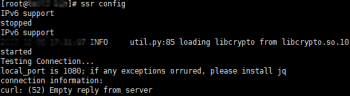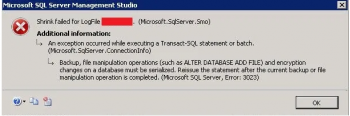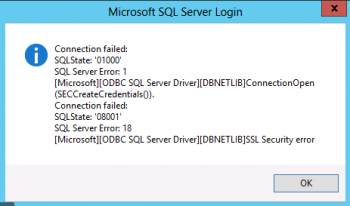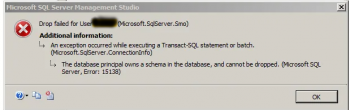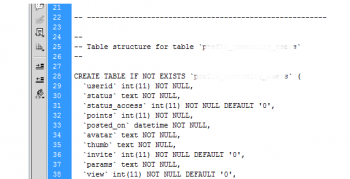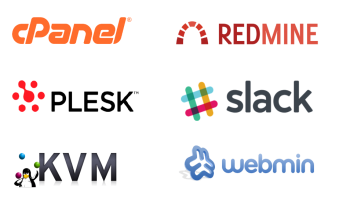Complete guide on how to modify Hostname on Ubuntu 20.04
This article will guide you on how to change your Ubuntu server hostname without restarting the system.
A complete guide on creating a Sudo User on Ubuntu 20.04 LTS
This article will help you to add a user account with access and privileges to run system administrator’s commands on Ubuntu 20.04 LTS systems.
Steps to update and upgrade Pi-hole with an OpenVPN Server on Ubuntu / Debian Linux server
This guide will show you how to easily update and upgrade Pi-hole with an OpenVPN on Ubuntu/Debian Linux server.
How to pair Pi-hole with an OpenVPN Server to block ads and enhance privacy on Ubuntu / Debian Linux?
This article will help you to get Pi-hole installed and to configure it Debian or Ubuntu Linux along with an OpenVPN server.
How to Configure Automatic Unattended Updates on Ubuntu 20.04 ?
This article covers how to enable automatic updates on Ubuntu 20.04. In fact, Regularly updating your server is a crucial aspect to the overall security of your system.
Sysadmins must be concerned about the security of Linux servers. Installing security updates on time fixes vulnerabilities that could be exploited by malicious individuals to gain access to the system.
How to Enable automatic updates ?
Edit the 20auto-upgrades configuration file as follows:
$ sudo vim /etc/apt/apt.conf.d/20auto-upgradesThis file has only two lines.
The first line is responsible for updating the package lists, while the second initiates the automated upgrades. The auto-update and auto-upgrade are enabled by the value "1." Set this value to "0" if you wish to disable it.
Manually updating your Linux system is a task that's easy to overlook, especially when you’re always dealing with other issues that arise. Configuring automatic updates provides an easy way to get the security patches and feature updates regularly.
Best method to change server hostname in Ubuntu
Setting the right hostname for a server is very important in order to resolve properly when linked to a domain name.