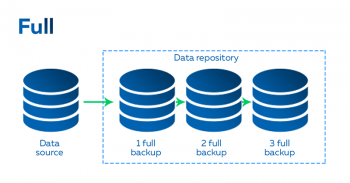How to securely back up your Linux Ubuntu Centos and Debian Server
#Backup and #restore refers to technologies and practices for making periodic copies of data and applications to a separate, secondary device and then using those copies to recover the data and applications—and the business operations on which they depend in the event that the original data and applications are lost.
#rsync uses what is called a delta-transfer algorithm which compares files from source and destination and sends only the differences between them.
To automatically backup #files and directories in Linux:
1. archive the content. Backing up your files using tar is very simple using the following command: # tar -cvpzf /backup/backupfilename.tar.gz /data/directory.
2. create backup script. Now let's add tar command in a bash script to make this backup process automatic.
#Rsync, or Remote Sync, is a free command-line tool that lets you transfer files and directories to local and remote destinations.
Rsync is used for mirroring, performing backups, or migrating data to other servers.
Backing up file systems means copying file systems to removable media (such as tape) to safeguard against loss, damage, or corruption.
Restoring file systems means copying reasonably current backup files from removable media to a working directory.
Data losses can be a very frustration encounter for a server owner. To avoid such catastrophic situations in losing your website data, it is very important to do a regular backup for your server and website.