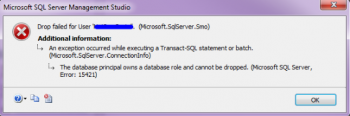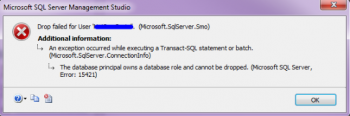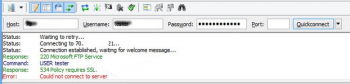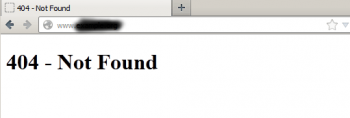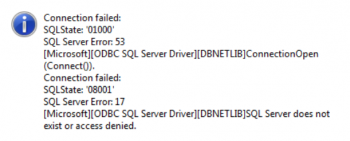Steps to save a file in Linux command line
This article will guide you on how to use the #cat #command to display or create a new file on #Linux. To save a file, you must first be in Command mode. Press Esc to enter Command mode, and then type :wq to write and quit the file. The other, quicker option is to use the keyboard shortcut ZZ to write and quit.
Extend file system after resizing disk volume in Linux
This article will guide you on the different #command line options to extend #disk space storage in #Linux thereby allowing you to add #storage capacity to your #VM. If your filesystem has the resize capability, that capability is what you use. 1. Check if disk is available: #dmesg | grep sdb. 2. Check if disk is mounted: df -h | grep sdb. 3. Ensure there are no other partitions on disk: fdisk -l /dev/sdb. 4. Verify the #disk: fsck /dev/sdb. 5. Resize the #filesystem: resize2fs /dev/sdb.
Install and Configure VNC on Ubuntu 20.04 - Steps to do it.
This article will guide you on the steps to set up a secured VNC server up and running on your Ubuntu 20.04 server. This will help you to manage your files, software, and settings with a user-friendly graphical interface, and you will be able to run graphical software like web browsers remotely.
How to use and run bash aliases over ssh based session
This article will guide you on how to run commands and bash shell aliases on a remote machine using the ssh command.
Process to Find And Remove Files on Linux
This article will guide you on using find command to find and remove files on your Server.
Process to save terminal output to a file under Linux
This extract will guide you on how to save terminal output to a file when using Linux or Unix-like operating system with modern shell such as Bash or KSH including POSIX syntax.