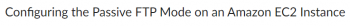Plesk Installer access error in EC2 and GCP - How to fix it ?
This article covers how to resolve Plesk Installer access error. In fact, you will be Unable to access Plesk Installer web interface on Amazon EC2 or Google Cloud instance without root password.
Assigning an Elastic IP address on Plesk - How to do it ?
This article covers the process of Assigning an Elastic IP address on Plesk. In fact, An Elastic IP address is a static IPv4 address design for dynamic cloud computing.
Acronis cyber backup extension error in Plesk - How to fix it ?
This article covers steps to fix Acronis backup extension errors in Plesk. In fact, This happens because of a token used for communication with Acronis cloud was marked as 'expired' and then revoked on the cloud side. This happened because there were no calls from the extension UI to the cloud for a week.
Passive FTP Mode on a Plesk Amazon EC2 Instance – How to configure ?
This article covers the process of Configuring the Passive FTP Mode on an Amazon EC2 Instance. In fact, Whenever a new Plesk instance is deployed from an AWS Marketplace AMI, Amazon EC2 automatically generates and assigns a security group to the instance. This security group contains preconfigured firewall rules necessary for Plesk to operate, including a rule allowing connections to the passive FTP port range.
Plesk Error: innodb-page-size mismatch in tablespace
This article covers methods to resolve Plesk Error: innodb-page-size mismatch in tablespace.
Passive FTP Mode on a Plesk Google Cloud Instance
This article covers how to configure Passive FTP Mode on a Plesk Google Cloud Instance. In fact, If your Plesk server only allows active FTP connections, customers may find it difficult or impossible to connect to the server via FTP. We recommend enabling passive FTP.