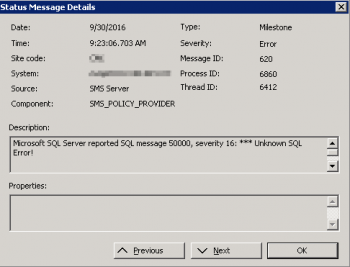Install FTP Server on Linux Mint 20 - Step by step guide ?
This article covers the complete procedure to install and configure the latest version of the FTP Server on the Linux Mint system. In fact, VSFTP (very secure FTP) is a secure FTP protocol which encrypts information transfer between systems.
To Install VSFTPD on Linux Mint 20, Simply Run the following commands to install VSFTP server on Linux Mint 20:
$ sudo apt-get update
$ sudo apt install -y vsftpd
Install Tmux on Linux Mint 20 - Step by step guide ?
This article covers the process of installing Tmux on a Linux Mint 20 system. In fact, Tmux is a popular multiplexer which makes it easy for you to run different applications in separate sessions and switch between them effortlessly.
Tmux is a Linux application that allows multitasking in a terminal window. It stands for Terminal Multiplexing, and is based around sessions. Users can start a process, switch to a new one, detach from a running process, and reattach to a running process.
How to Install Tmux in Linux ?
1. On Debian-based distributions:
$ sudo install tmux2. On CentOS/REHL:
$ yum install tmux3. To install tmux on Arch Linux:
$ pacman -S tmuxOnce the installation is finished, launch a terminal and type in tmux to start a fresh tmux session:
$ tmux
Install Budgie on Linux Mint 20 - Step by step guide ?
This article covers the process of installing and removing the Budgie Welcome Screen application on a Linux Mint 20 system. In fact, the Budgie Desktop environment is popular because of its simplicity yet user-friendly and easy to use. Budgie uses GNOME technologies at its core and is integrated very well with the GNOME stack.
Install WoeUSB on Linux Mint 20 - Step by step guide ?
This article covers the best procedure to install WoeUSB on your Linux Mint 20 system. In fact, WoeUSB is an open-source tool to create Windows USB bootable installation sticks from an ISO file or DVD on Linux systems.
Install Picocrypt on Linux Mint 20 - Step by step guide ?
This article covers install Picocrypt on your Linux Mint 20 system. In fact, you can use it to encrypt all your important files.
Disable the Firewall on Linux Mint 20 - Step by step guide ?
This article covers the different ways of disabling the Firewall on a Linux Mint 20 system. In fact, You can easily disable the Firewall for Linux via the following tools:
- ufw – Used by Ubuntu and Debian based system to manage the firewall.
- firewalld – Used by RHEL, CentOS and clones. It is a dynamic solution to manage the firewall.