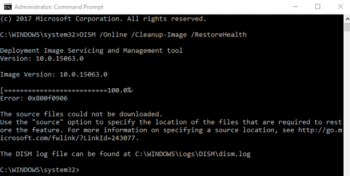Install Okular on Linux Mint 20 - Step by step guide ?
This article covers how to install Okular on a Linux Mint 20 system. In fact, Okular is a universal document viewer with support for advanced document features, such as annotations, forms, and embedded files.
Install the Lighttpd Server on Linux Mint 20 - Step by step guide ?
This article covers how to install the Lighttpd server on a Linux Mint 20 system. In fact, Lighttpd is an open-source web server that focused on simplicity and high performance with small and low memory consumption but still remaining standard-compliance, security, and flexibility.
How to Install Lighttpd on your Linux system ?
1. Update all available repositories, and install Lighttpd using the apt command below:
$ sudo apt update
$ sudo apt install lighttpd2. Once all installation is completed, start the Lighttpd service and add it to the system boot:
$ systemctl start lighttpd
$ systemctl enable lighttpd3. The Lighttpd service is up and running, check it using the following command:
$ systemctl status lighttpd4. Next, add the HTTP, HTTPS, and SSH services to the ufw firewall:
$ sudo ufw allow ssh
$ sudo ufw allow http
$ sudo ufw allow https5. Enable the ufw firewall service using the command:
$ sudo ufw enableType 'y' to enable the ufw firewall.
Install Playary on Linux Mint 20 - Step by step guide ?
This article covers how to install the Playary music and movie streaming application on Linux Mint 20. In fact, this application can act as a good alternative to YouTube therefore, after installing it on your system, you can conveniently enjoy your movie and music streaming experience.
Install Bomber on Linux Mint 20 - Step by step guide ?
This article covers how to install the Bomber game on a Linux Mint 20 system. In fact, Bomber is a game where you fly a spaceship and attempt to bomb the buildings below you. Each pass the spaceship makes, it gets lower and lower. If you’ve not destroyed a building in your path, you will crash into it.
How to Install bomber Using apt on Debian Linux system ?
1. Update apt database with apt using the following command:
$ sudo apt update2. After updating apt database, We can install bomber using apt by running the following command:
$ sudo apt -y install bomberHow To Uninstall bomber on debian ?
To uninstall only the bomber package we can use the following command:
$ sudo apt-get remove bomber
Make a Bootable USB for Linux Mint from Windows 10 - Step by step guide ?
This article covers how to easily create a bootable usb for Linux Mint. In fact, we can create a bootable USB for any other Operating System. All we need is an ISO image of that OS, a Universal USB Installer, and a USB drive and we are good to go.
To see how to create a bootable USB using Ventoy, visit: https://linuxapt.com/blog/499-create-a-bootable-usb-drive-using-ventoy
Install Octave on Linux Mint 20 - Step by step guide ?
This article covers how to install the Octave programming language on a Linux Mint 20 machine. In fact, Octave is a (mostly MATLAB® compatible) high-level language, primarily intended for numerical computations. It provides a convenient command-line interface for solving linear and nonlinear problems numerically.
How to Install octave on Linux Mint via Snapd ?
1. Enable snapd
On Linux Mint 20, /etc/apt/preferences.d/nosnap.pref needs to be removed before Snap can be installed. This can be accomplished from the command line:
$ sudo rm /etc/apt/preferences.d/nosnap.pref
$ sudo apt updateTo install snap from the Software Manager application, search for snapd and click Install.
Alternatively, snapd can be installed from the command line:
$ sudo apt update
$ sudo apt install snapd2. Install octave
To install octave, simply use the following command:
$ sudo snap install octave