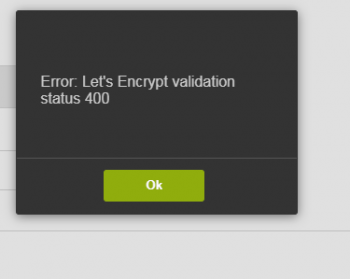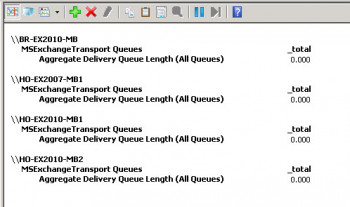Install Google Chrome on Linux Mint 20 - Step by step process to do it ?
This article covers different methods to #install Google Chrome on Linux Mint. You can easily install/uninstall Google Chrome on Linux mint 20 OS. You will also learn how to set Google Chrome as the default web browser so that all your links or URLs open by default in Google Chrome.
You can install Google #Chrome onto your Linux #Mint 20 distro by using either of the following two methods:
1. Install Chrome by adding the Google Chrome repository.
2. Install Chrome using the . deb package.
To install #Google Chrome on #Linux Mint:
1. Add this link to the list of repo sources "deb http://dl.google.com/linux/chrome/deb/ stable main"
2. Run in terminal "sudo apt-get update"
3. Run in terminal "sudo aptitude install google-chrome-stable"
Running sudo apt-get update (or sudo aptitude update ) updates this on your local system.
This is the step that actually retrieves information about what packages can be installed, including what updates to currently installed packages packages are available, from Internet sources.
Install Wine on Linux Mint 20 - Step by step process to do it ?
This guide will show you steps to install Wine on Linux Mint 20. Also, you will learn how to remove it once you no longer require this software on your system.
Wine is an open-source, free and easy-to-use program that enables Linux users to run Windows-based applications on Unix-like operating systems.
Wine is a compatibility layer for installing almost all versions of Windows programs.
The APT is the tool, commonly used to install packages, remotely from the software repository.
Basically, it's a simple command based tool that you use to install files/software. Complete command is apt-get and it's the easiest way to install files/Software packages.
To uninstall a program in Linux:
To uninstall a program, use the “apt-get” command, which is the general command for installing programs and manipulating installed programs.
For example, the following command uninstalls gimp and deletes all the configuration files, using the “ -- purge” (there are two dashes before “purge”) command.
How do I delete apt repository?
Whenever you add a repository using "add-apt-repository" command, it will be stored in /etc/apt/sources. list file.
To delete a software repository from Ubuntu and its derivatives, just open the /etc/apt/sources.
List file and look for the repository entry and delete it.
Move Exchange Mailboxes to Another Database – How to perform it ?
This article covers how to move Exchange Mailboxes to Another Database.
Exchange administrator can move user mailboxes in the Active Directory forest from one database to another between Exchange servers, or between mailbox databases on the same server through the Exchange Admin Center web interface or PowerShell CLI.
To move the user or resource mailbox from one database to another, you need to create a move request (if migration occurs within the same Active Directory forest, this is called a local move request; if you want to move a mailbox between AD forests — this is a remote move request).
To move the user mailbox the New-MoveRequest cmdlet is used.
The following two services process your move request to move mailboxes:
1. Exchange Mailbox Replication service (MRS)
2. Exchange Mailbox Replication Proxy
How to Create local move requests ?
You can create local move requests for:
1. A single mailbox.
2. Multiple mailboxes (also known as a batch move request).
3. Multiple mailboxes that you specify in a comma-separated value (CSV) file (also known as a migration batch).
Back Pressure in Exchange server
This article will guide you on Back Pressure which is a feature that helps the Transport Service monitor system resources and stop message submission when it runs low on resources.
Microsoft Exchange Transport Service Resource Monitoring.
Microsoft Exchange enables email to be delivered directly to a server.
It works by sending the emails back to your individual workstations in which your staff can access.
Small and medium-sized companies can achieve three benefits from using Microsoft Exchange.
Centralize emails so that they can be backed up.
Exchange server roles:
1. Mailbox servers contain the transport services that are used to route mail.
2. Mailbox servers contain mailbox databases that process, render, and store data.
3. Mailbox servers contain the Client Access services that accept client connections for all protocols.
Managing disconnected mailboxes in Exchange server
This article will guide you on how to manage disconnected mailboxes in Exchange Server. You should note that after deleting an Exchange mailbox or an Active Directory user account, it stores the mailbox in the mailbox database for some time.
How to fix corrupt Exchange mailbox
Basically, here is a complete guide on how to fix Corruption of Exchange server mailboxes which occurs when a client incorrectly updates MAPI flags while processing the mailbox folder elements.