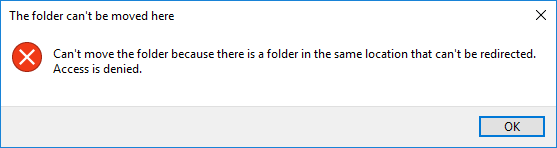Trying to fix the error "Can't move the folder because there is a folder in the same location that can't be redirected" ?
We can help you.
Basically, this error happens when we try to change the location of a personal folder the second time in Windows. And this error is not specific to a certain Windows version.
You may need to do it using Registry Editor.
Here at Ibmi Media, as part of our Server Management Services, we regularly help our Customers to resolve similar Windows servers errors.
Main causes of this Windows error ?
Before getting the error, Windows will actually warn us that we will encounter the issue if we move a personal folder into SkyDrive, OneDrive, or in any similar location.
A message pops up saying that if we go ahead with the redirection, we will not be able to restore it to the default location.
This is because Windows cannot reverse this modification automatically when redirection proceeds.
Now we will see how to fix this issue.
Methods to fix Windows error, Can't move the folder because there is a folder in the same location that can't be redirected ?
We will be using the Registry Editor to fix this error.
Following are the steps for fixing this error:
1. Firstly, we have to type "regedit" in the Run prompt and press Enter to open the Registry Editor utility.
2. Inside the Registry Editor, navigate to the following location:
HKEY_CURRENT_USER\Software\Microsoft\Windows\CurrentVersion\Explorer/User Shell Folders
3. After that locate the personal folder that is displaying the error, and double-click on it.
4. Now, replace the current value data with the corresponding Default Value using the list below:
Desktop - %USERPROFILE%\Desktop
Favorites - %USERPROFILE%\Favorites
Music - %USERPROFILE%\Music
Pictures - %USERPROFILE%\Pictures
Videos - %USERPROFILE%\Videos
Documents - %USERPROFILE%\Documents
Downloads - %USERPROFILE%\Downloads
The corresponding registry key for the Downloads folder is {374DE290-123F-4565-9164-39C4925E467B}.5. Once we replace the value data using the list above, press OK to save the changes, then close Registry Editor.
6. Finally, restart the system. This will fix the error.
[Need assistance in fixing Windows errors? We can help you. ]
Conclusion
This article covers Steps to resolve Windows error, Can't move the folder because there is a folder in the same location that can't be redirected.
To resolve this error, try the following:
1. Open Registry Editor by pressing Windows logo+R then type "regedit". Press Enter.
2. Now head to this address:
HKEY_CURRENT_USER\Software\Microsoft\Windows\CurrentVersion\Explorer\User Shell Folders
3. Locate a personal folder at the right panel that is displaying the error and double-click on it.
4. Replace the current value data with the corresponding Default Value in the below list:
Desktop - %USERPROFILE%\Desktop
Favorites - %USERPROFILE%\Favorites
Music - %USERPROFILE%\Music
Pictures - %USERPROFILE%\Pictures
Videos - %USERPROFILE%\Videos
Documents - %USERPROFILE%\Documents
Downloads - %USERPROFILE%\Downloads
Note the Corresponding registry key for the Downloads folder.
5. Click Ok to save the changes, close Registry Editor and restart the computer.
This article covers Steps to resolve Windows error, Can't move the folder because there is a folder in the same location that can't be redirected.
To resolve this error, try the following:
1. Open Registry Editor by pressing Windows logo+R then type "regedit". Press Enter.
2. Now head to this address:
HKEY_CURRENT_USER\Software\Microsoft\Windows\CurrentVersion\Explorer\User Shell Folders
3. Locate a personal folder at the right panel that is displaying the error and double-click on it.
4. Replace the current value data with the corresponding Default Value in the below list:
Desktop - %USERPROFILE%\Desktop
Favorites - %USERPROFILE%\Favorites
Music - %USERPROFILE%\Music
Pictures - %USERPROFILE%\Pictures
Videos - %USERPROFILE%\Videos
Documents - %USERPROFILE%\Documents
Downloads - %USERPROFILE%\Downloads
Note the Corresponding registry key for the Downloads folder.
5. Click Ok to save the changes, close Registry Editor and restart the computer.