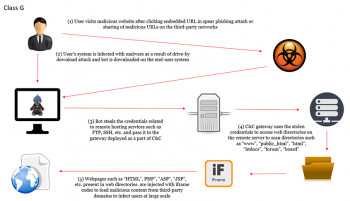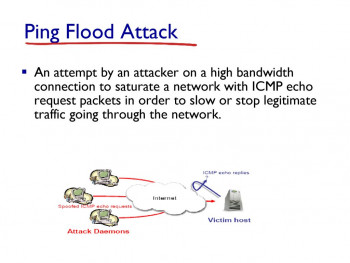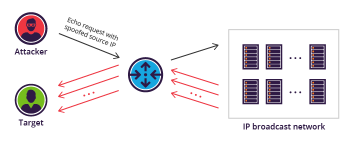HTTP 410 response status code error occurs when a resource which was previously available is no longer available on the origin server as expected.
Here at Ibmi Media, as part of our Server Support Services, we regularly help customers fix HTTP related errors.
In this context we shall look into why this error occurs and how to get rid of it.
More about HTTP 410 response status code error
When a user tries to access a resource which is no longer available at the origin server, an HTTP error code 410 will be triggered and you will see error messages such as;
410 GoneGoneError 410HTTP Status 410
The resource file or asset might have gone permanently or deleted from the origin server. When a file is no longer available at the remote server, a Webmaster could implement this error code to inform the user that that file at the resource has been removed and is no longer available or accessible.
How to fix HTTP 410 response status code error
To know more about the cause of this error, it is best to have a look at the log files of the web server.
Application or platform changes could trigger this error. For instance, lets take WordPress CMS as an example, installing plugins or modules have a great impact in the some changes. Databases can also experience changes as a result of this and thus trigger a 410 status code error. Therefore , uninstalling such plugins will revert back to the previous state and rectify this error.
In other cases, redirects in the web server configuration files can also cause this error. Such as in Apache as well as Nginx web server configuration files. So it is worth checking the configuration file for invalid redirects directives in this file.
Need support in fixing http errors? We can help.
Conclusion
Accessing an asset that no longer exists on a requested server will trigger an http status code of 410.
Accessing an asset that no longer exists on a requested server will trigger an http status code of 410.