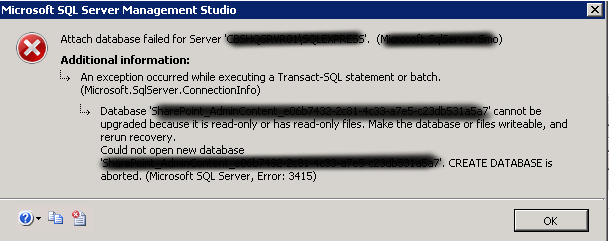We have seen a lot of cases from our Customers regarding how to Fix SQL related issues as part of our Server Support Services.
In this context, we shall discuss the causes of this error and how to get it fixed.
Reasons why SQL error 3415 occurs?
When some database users are trying to import a database file to a server, they sometimes see an error message "Microsoft SQL Server, Error: 3415".
This error as earlier stated is mostly due to lack of the necessary permission of the user. In other cases,it is possible that the database is in a read-only mode or its version does not match that of the SQL Servers.
How to solve SQL error 3415
In most cases involving not enough permission of the user, this issue can be resolved by following steps;
1. Navigate to the Microsoft SQL data directory and do a right click action to select the "Properties".
2.Then you will see the Security tab. Click it to see the "Log On As" option of the user and ensure it has the full permission assigned to the directory.
In the case whereby the "Log on AS" user option is "Network Service" or "Local System" , a full permission should be assigned to them.
In other cases, we observed that the error is populated as the database is in read-only mode when the SQL server is trying to upgrade the database but not able to so due to its read-only mode. To solve this issue, the database that has the read-only file group needs to be moved to an instance of the newer SQL Server version. You can read here to know more about how to deal with this.
Should the error persist, you can start the SQL Server Management Studio as an administrator thus eliminating the permission problem since you are starting as an administrator. Another fix is to upgrade the SQL version to a newer version.
Do you need support in solving Cloudflare errors? We are here to attend to your Server Errors.
Conclusion
In Summary, you can see that the SQL error 3415 error happens when there is not enough privileges for the user or when the version of then SQL server does not match with the Database one.