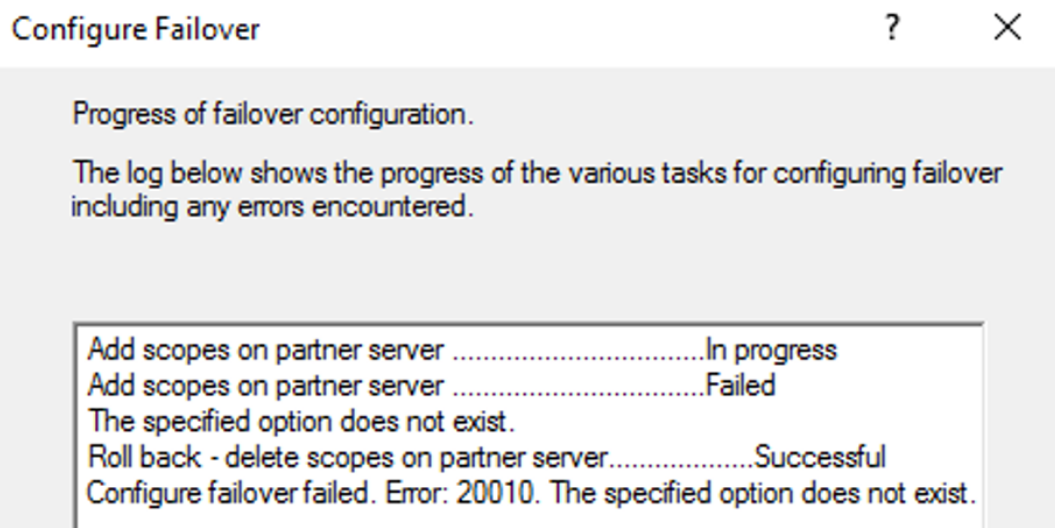Are you trying to fix "DHCP failover error 20010"? This guide will help you fix it.
Here at Ibmi Media, we regularly help our Customers to fix DHCP related errors as part of our Server Support Services.
In this context, we will look into the main causes of this error and ways to fix it.
What triggers DHCP failover error 20010?
Most users experiences this error in the process of configuring DHCP failover for one of the scopes. In other cases, this error can happen with any scope having one or more custom DHCP attributes.
You will see an error message such as this ;
Progress of failover configurationThe log below shows the progress of the various tasks for configuring failover including any errors encountered.Add scopes on partner server .... In progressAdd scopes on partner server .... FailedThe specified option does not exist.Roll back - delete scopes on partner.... SuccessfulConfigure failover failed. Error: 20010. The specified option does not exist.How to solve DHCP failover error 20010?
To fix this error, follow the steps below;
1. Make sure that all the custom settings from the primary DHCP server are also mirrored on the other server. Sometimes customization are vast and numerous in nature. The rule is that you are prone to more human errors if you have more customization to replicate.
Then, right click on IPv4 and select "Set Predefined Options". Now confirm if both the DHCP servers have the same custom options created.
2. Ensure that you have a backup of the DHCP settings. To create a backup, simply click on the Server name under the DHCP console and select backup.
Then, copy the folder you backed up to the secondary server. Now restore from that backup and delete all scopes on the secondary server.
Need support in solving DHCP errors? We are available to help you today.
Conclusion
This article will show you how to resolve DHCP failover error 20010.
This article will show you how to resolve DHCP failover error 20010.