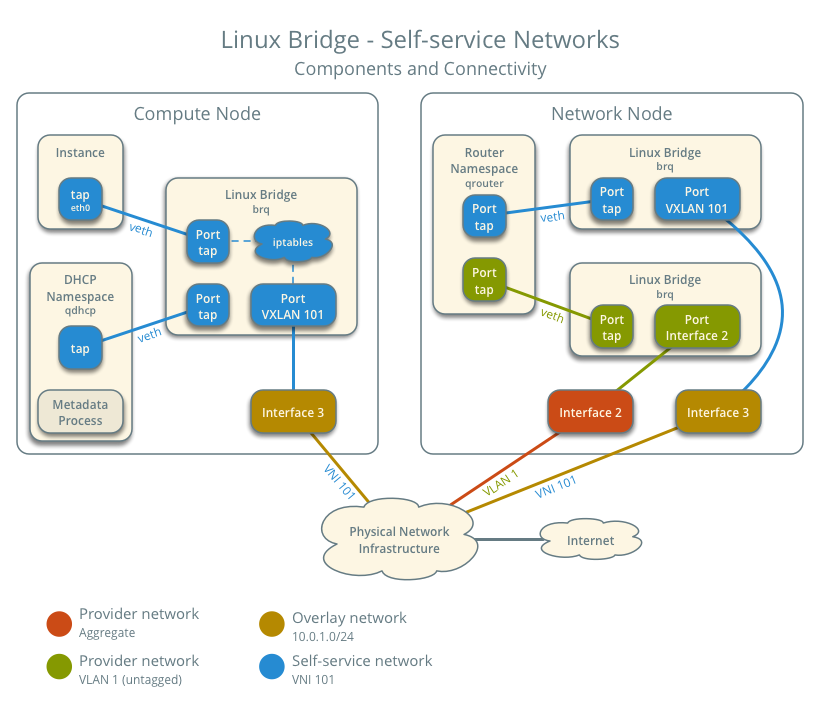When accessing an Openstack instance, you might experience an error whereby "it starts generating status" as a result of various reasons which surrounds Security issues and network issues.
Here at Ibmi Media, We regularly help our customers to fix Openstack related issues as part of our Server Management Services.
In this context, let us see what causes this error and how to solve it.
More information about Openstack instance generating a status error?
As earlier stated, when working with an instance via the command line or on Openstack dashboard, this error might occur.
Basically, Network issues, Security issues can trigger it.
How to fix Openstack instance generating status error?
Sometimes while trying to create an instance via the command line and dashboard, we might face this issue.
To resolve it, start by checking the log file at "/var/log/nova/nova-compute.log". Typo like "vncserver_proxyclient_address" in the file can cause it. So solve it by rectifying the error.
In other cases, the Server Image can cause this issue and the instance might be stuck or not allow you to use SSH as it should. This means that it will be in an intermediate state.
To fix this, use an alternative server image such as Ubuntu since it is capable of getting its IP address from FlatManager network settings.
You can also inspect the "/var/lib/nova/instances" directory on the nova-compute host to see if the following files are available;
i. disk
ii. disk-raw
iii. kernel
iv. ramdisk
v. libvirt.xml
vi. console.log available when the instance is running.
If any of the above file is missing or empty then the nova-compute service will not be able to download images from the Image service.
You can also have a look at the directory "/var/lib/nova/instances" and run the command below for errors;
virsh create libvirt.xml
You can also make use of the "nova reset-state" command to manually reset the state of an instance to an error state. After that, you can delete the instance. Run the commands below to implement this;
nova reset-state c6bbbf26-b40a-47e7-8d5c-eb17bf65c466openstack server delete c6bbbf26-b40a-47e7-8d5c-eb17bf65c466
Then, use the "–active" parameter to force the instance back to an active state instead of an error state. Do this by running the command below;
nova reset-state –active c6bbbf26-b40a-47e7-8d5c-eb17bf65c466Need support in solving Openstack errors? We are available to help you today.
Conclusion
This article will guide you on the best method of fixing Openstack instance generating status error caused by network issues or security issues.
This article will guide you on the best method of fixing Openstack instance generating status error caused by network issues or security issues.