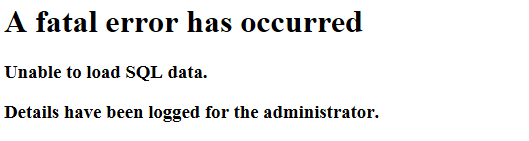At IbmiMedia, We have discovered the main causes of this problem and we have helped Horde Users to resolve Email issues like this as part of our Web development Services.
In this context, We shall discuss about the reasons why Horde Webmail experience Fatal Errors as such and the possible solutions which will fix this Email problem.
Why does horde fatal error occur?
A fatal error in Horde Webmail is as a result of lack of permission or privileges in the configuration file. While trying to gain access to your email , you will see the error Message displayed on screen thus disrupting access to your Webmail. The error message looks like this;
A fatal error has occurredUnable to load SQL dataDetails have been logged for the administrator.How to resolve Fatal error in Horde webmail
To fix this issue, go to the Horde webmail configuration file located at "/usr/local/cpanel/base/horde/config/conf.php".
You can use your ssh tool to run the command below;
vi /usr/local/cpanel/base/horde/config/conf.php
You will see that this config file contains some important database attributes necessary for the function of the Webmail system;
$conf['sql']['hostspec'] = 'localhost';$conf['sql']['username'] = 'horde';$conf['sql']['password'] = '';$conf['sql']['protocol'] = 'tcp';$conf['sql']['database'] = 'horde';
Initially, when you try to connect to the Database of your horde webmail, using the command below;
mysql -uhorde -p
You will get the following error;
"ERROR 1045 (28000): Access denied for user'horde'@'localhost' (using password: YES)"
To fix this problem simply grant full privilege to the database with the MySQL command below;
mysql> grant all privileges on horde.* to horde@localhost identified by '';
Additionally, you can also give full permission to the horde directory via the command below for cpanel;
chown -R cpanel:cpanel /usr/local/cpanel/base/horde/