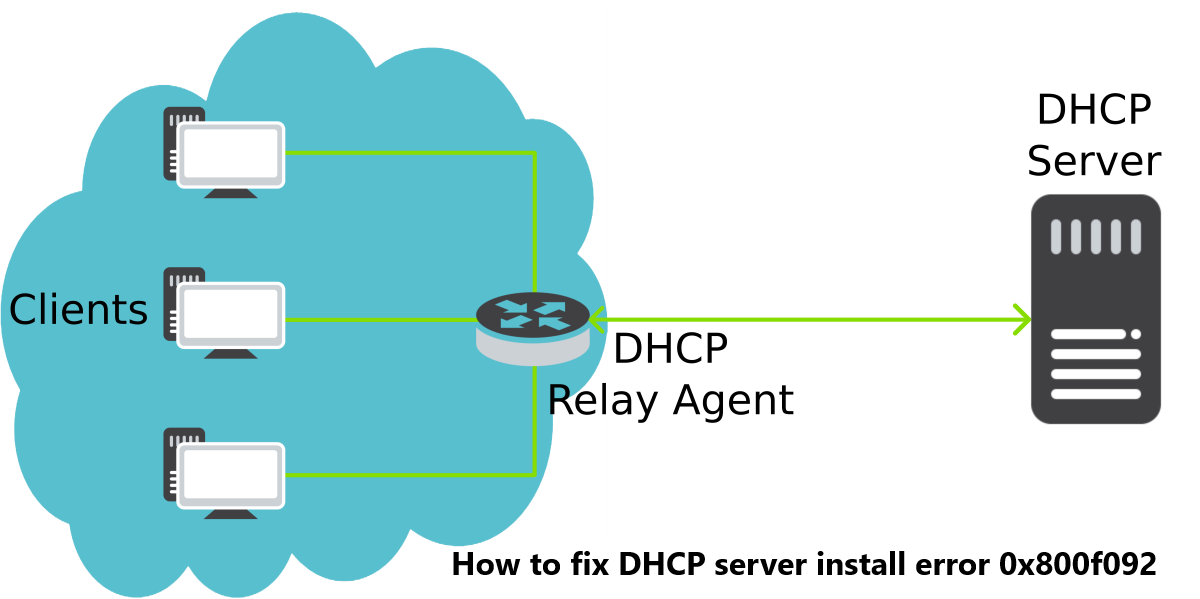Do you need to fix DHCP server install error 0x800f0922? This article covers its solution.
Here at Ibmi Media, as part of our Server Support Services, we regularly help our customer to fix Windows related issues.
Now let us look into the causes and how to fix this error.
Common causes of DHCP server install error 0x800f0922?
DHCP stands for Dynamic Host Configuration Protocol. It is a network protocol which exist on IP networks where a DHCP server automatically assigns an IP address to each host on the network to enable them communicate efficiently with other endpoints.
Basically, the management of network on a server will be more efficient when deployed by the DHCP.
However, Windows 2012 Server allows you to have more than one DHCP server to balance or fail over.
When DHCP error 0x800f0922 occurs, you will get an error message such as;
Feature Installation
The request to add or remove features on the specified server failed.
Installation of one or more roles, role services, or features failed. Error: 0x800f0922The common reason which triggers this error in Window Server is outlined below;
i. When there is an active DHCP server already available on the network.
ii. In cases where there are multiple DHCP servers. This will cause a conflict in the IP between two systems or computers sharing the same IP address. In this case, there is no shared central database to store lease information.
How do we fix DHCP server install error 0x800f0922?
To fix this error, follow the steps below;
1. Before installing the DHCP server, ensure that you note the following;
i. See to it that you disconnect the server from the network to prevent it from detecting any other active DHCP server.
ii. You can temporarily stop any other DHCP servers available on your network.
2. You can also remove the folder "DHCP" from the directory "C:\Windows\System32\".
Need support in solving Windows errors? We are available to help you today.
Conclusion
In this article, you will see the complete guide to follow in order to fix DHCP server install error 0x800f0922 when trying to install DHCP on a Windows Server.
In this article, you will see the complete guide to follow in order to fix DHCP server install error 0x800f0922 when trying to install DHCP on a Windows Server.