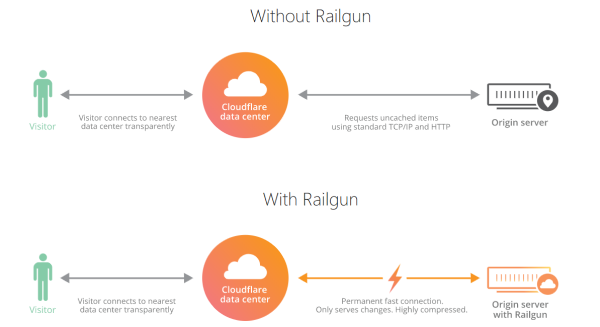Cloudflare has an inbuilt Railgun server which acts as a web proxy with the sole capability to boost the performance of the site speed by means of its caching function.
In this context, we will learn more about how Railgun works and how to install it in Cpanel as part of our Web development Services.
More about Cloudflare Railgun
Cloudflare is a widely used website caching service which secures and enhance the performance of a website by serving as a proxy between website users and the Server.
With the help of Railgun, the site performance is greatly enhanced.
Setting up Railgun on cPanel
To setup Railgun in cPanel, ensure that Cloudflare is enabled. Follow the steps outlined below;
i. Log into your cPanel and navigate to the Software section. In this section, you will see Cloudflare icon.
ii. In the case where the Cloudflare account has not been created, do create one in cPanel and then activate Cloudflare CDN for the respective domain.
iii. Then you can log into Cloudflare and select the domain. Afterwards, click the Home button.
iv. Finally scroll to the bottom of the page until you see Railgun and then activate it.
How to Install Cloudflare Railgun in a CentOS machine
To get Railgun up and running in CentOS, ensure that your are the root user of the server and get the Railgun Activation token handy. Once you log into the server via your ssh tool, do the following;
i. As a norm in Linux, it is recommended that the system software and packages are up to date. Use the command below to make an update;
yum update
ii. Get the cloudflare repository to enable it accessible in the system. To do this, use the command while replacing the version with the on you prefer to install;
rpm -ivh http://pkg.cloudflare.com/cloudflare-release-latest.el<VERSION>.rpm
iii. Next, Install Railgun package with the following command;
yum install railgun-stable
iv. Now, Edit the railgun configuration (railgun.conf) file and update with your Activation token and host;
activation.token = TOKEN_HEREactivation.railgun_host = PUBLIC_IP_OR_HOSTNAME
v. Finally, start Railgun service with the command below;
service railgun startCommon issues with Railgun and how to Fix them
We have received numerous Server support request from our customers regarding helping them to fix errors with Railgun in cPanel. The main cause of such error is when modules such as mod_cloudflare is missing.
Therefore , it is ideal to get it installed to get a fix.