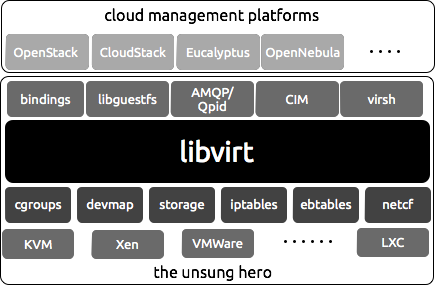Are you getting error "failed to initialize a valid firewall backend" in the process of creating Virtual Machines on KVM using Libvirt? Here is the guide you need to fix it today.
Here at Ibmi Media, as part of our Server Management Services, we regularly help our customers to fix KVM related errors.
In this context, you will learn what causes this error and how to fix it.
What triggers error "failed to initialize a valid firewall backend"?
Sometimes, in the process of creating Virtual Machines on KVM using Libvirt, we experience this error.
In some cases, it happens when a dependency does not exist during a KVM installation process. It is easily noticeable as soon as yon have not restarted the libvirtd service.
How to fix error "failed to initialize a valid firewall backend"?
To solve this issue, you need to install iptables, dnsmasq, and ebtables packages. To get them installed, simply run the command shown below;
sudo pacman -S ebtables iptables dnsmasqThen, you can check the installed packages details by running the command below;
sudo pacman -Qi ebtables iptables dnsmasqAs soon as the installation process is completed, then restart the libvirtd service to effect changes. To do this run the command below;
sudo sudo systemctl restart libvirtdIn cases where you have Virtual Machine Manager running then the best thing to do is to close it and then try to re-open.
To test it by analyzing the active Qemu networks, you can run the following command;
virsh net-list –allNext, start a network and it will work. You can use the following command to do this;
virsh net-start vagrant-libvirtYou will see an output like this;
Network vagrant-libvirt startedNow the error is solved.
Need support in solving KVM related errors? We are available to help you today.
Conclusion
This article will guide you on how to fix error ‘failed to initialize a valid firewall backend’ which is triggered in the process of creating Virtual Machines on KVM using Libvirt.
This article will guide you on how to fix error ‘failed to initialize a valid firewall backend’ which is triggered in the process of creating Virtual Machines on KVM using Libvirt.