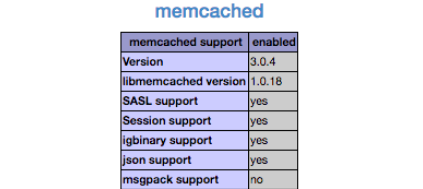When Memcached extension is not installed or enabled, the error "Memcached Not Found" will be triggered.
In this context, we shall look into the main causes of this error and how best to solve it.
What causes Memcached not found error?
As earlier stated, one of the reason why this error occurs is when the Memcached extension is not installed.
Likewise, even when this extension is installed, it might be possible that it has not been enabled or correctly configured.
How to solve Memcached not found Php issue
We are going to consider a few cases to show you how we fixed this error.
i. Recently, we has a client complaining about this Memcached error when trying to migrate his WordPress website from one server to another. To fix this, we logged into his cPanel and navigated to the File Manager. Next we located the wp-content folder and changed the object-cache.php file to another name.
ii. In a similar scenario when a client already tried to get Memcached installed but for some unknown reasons it did not seem to be the correct extension.
To fix this, to begin, we check the status of Memcached to see if it was installed or not. We ran the following command;
sudo service Memcached statusThe output of this showed that Memcached extension was not available. Then we installed it with the following command;
sudo apt-get install php5-memcachedAfter the installation process, we restarted Apache.
In this case , we noticed that the client had installed a similar package known as "Memcache" instead of Memcached extension. These are entirely different packages and should not be confused to be same!