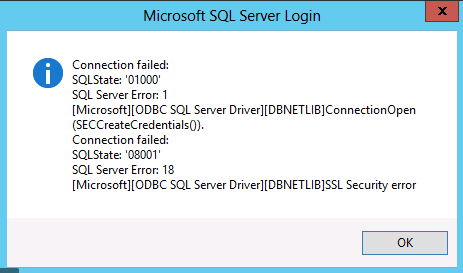We have now seen an increasing number of customers requesting help in fixing SQL related bugs as part of our Server Support Services.
In this context, we will look into the reason for this error and how to solve it.
What triggers SQL server error 18
Based on our experience with fixing this error, we noted that the main reasons why this error occurs are outlined below;
i. When the "Force Protocol Encryption" option is set to "ON" on a client, there might experience failures in connection to the SQL server if an IP address is specified for the server name.
ii. When the version of the SQL server is no longer supported.
iii. When the SQL cmd is not set.
iv. When there are issues with the sqlcmd.
v. When TLS 1.0 is not enabled.
vi. In cases when an older version of "SQL Server" ODBC driver is being used by the administrator.
How to solve SQL Server error 18
This error is triggered whenever a client tries to make a connection to the server with an IP address. If this is the case, therefore connecting via a server name may solve the issue.
Using services such as DNS, WINS, or LMHOST files can help to connect with a server name or utilizing the SQL Server Client Network Utility to create an alias for the server can help to fix this bug.
Since using older version of TLS helps to resolve this issue, it can be enabled. Apparently, Most browsers no longer support TLS 1.0 and 1.1 and thus this is not recommended.
Need support in solving your SQL related bugs? You can reach us Today.
Conclusion
When there is an issue with TLS version or encryption of an SQL server, an SQL server error 18 occurs.
When there is an issue with TLS version or encryption of an SQL server, an SQL server error 18 occurs.