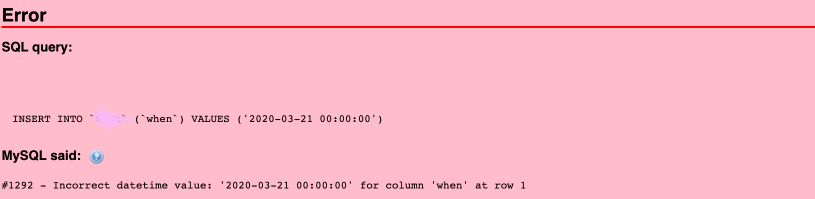In this context, we shall discuss what causes Error 1292 and how to fix it quickly.
What triggers MySQL Error 1292 ?
This error appears when the date is not entered in the correct format. If you use data formats such as 00:00:00 0000-00-00 then you will such error since this is not acceptable in MySQL 5.7.
Similarly, this bug can also be noticed when a WHERE or ON clause is used to compare a string and a number in a function.
How to solve MySQL Error 1292
Since this error occurs due to various reasons, we shall discuss how we fixed it in a few scenarios.
i. In the case where we need to input a "DATE" data, we ensure that the correct format is used such as the "yyyy-mm-dd" format.
ii. When you see "Error Code: 1292 - Incorrect date value"
In MySQL 5.7, dat formats such as 0000-00-00 00:00:00 is prohibited and will lead to errors. To resolve this error, we simply modify the configuration file "my.cnf" with the following command;
sudo nano /etc/mysql/my.cnfThen in this file, we locate the "[mysqld]" attribute and add the following line data;
sql_mode="NO_ZERO_IN_DATE,NO_ZERO_DATE,ERROR_FOR_DIVISION_BY_ZERO,NO_AUTO_CREATE_USER,NO_ENGINE_SUBSTITUTION"Next, save the file and then do a restart of the MySQL service with the following command;
sudo service mysql restart
iii. In another case, our client got an Error message "1292 – Truncated incorrect DOUBLE value"
This was triggered when trying to compare a number to a string with a WHERE or ON clause code.
To fix this, we simply turn off the "strict mode" and the error will be translated as just a warning and then the process will be allowed to proceed without any issues.
Need Support in solving MySQL bugs? Reach us Today.
Conclusion
When the syntax for the data is not entered correctly, an Error 1292 will be triggered in MySQL.
We have helped numerous clients to resolve this error and also solved SQL related issues as part of our Server Support Services.
When the syntax for the data is not entered correctly, an Error 1292 will be triggered in MySQL.
We have helped numerous clients to resolve this error and also solved SQL related issues as part of our Server Support Services.