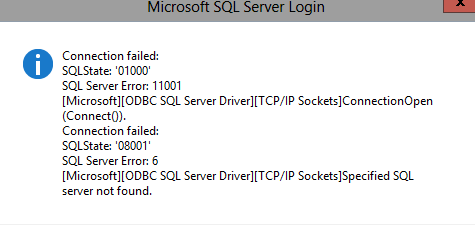SQL Server error 11001 is triggered when a client cannot find the SQL Server on the Network.
This is usually as a result of a firewall issue, when the TCP port is blocked or when the Server IP address does not resolve.
We have solved numerous SQL related bugs for our customers as part of our Linux Support Services.
In this context, we will discuss about the causes of this error and how to solve it.
What triggers SQL Server error 11001
There are various reasons for this error. Below we will look into the common ones.
i. This issue mainly occurs when the SQL Server cannot authenticate with the client due to its server name not resolving or when it is incorrect.
ii. Connecting to the SQL server requires that the client goes through some sort of firewall and when the port is blocked in this case , an error 11001 will occur.
How to solve SQL Server error 11001
We will look into some methods applied in fixing this error.
i. Ensure that the right Server name is used to enable a situation whereby it resolves correctly. By using the ping command, you can check the TCP/IP name resolution.
ii. With the command prompt, run netsvrcn.exe as the system administrator of the server on the MSDE Database.
iii. Ensure that the TCP/IP protocol is enabled. Next check that tcp port is open and is not behind any firewall. The default port for TCP/IP is 1433. To improve security, it can be changed.
iv. Next do a restart of the SQL Server service.
v. Finally check if the SQL Server service is running. To do this, use the command below;
sc query sqlbrowserNeed support is solving SQL issues? Let us know.
Conclusion
We have handled numerous SQL related bugs for our customers as part of our Linux Support Services.
We have handled numerous SQL related bugs for our customers as part of our Linux Support Services.