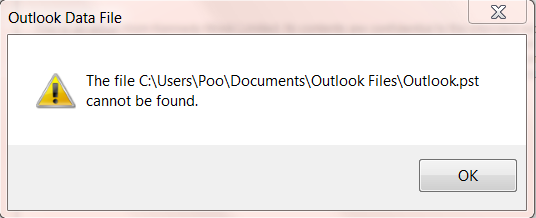'outlook.pst is not compatible' occurs when the PST file is created in the UNICODE format but a user tries to open it with the ANSI format email client version.
Here at Ibmi Media, as part of our Server Management Services, we regularly help our Customers to fix Outlook related errors.
In this context, we shall look into the main causes of this error and how to get rid of it.
What triggers outlook.pst is not compatible?
Before we get into the solution part of the error, let us see what causes this error to occur.
When the PST file is created in the UNICODE format but the user tries to open it with ANSI format. Then this error occurs.
It also occurs when a user creates a PST with newer versions of Outlook and tries to open it with the older versions.
As a result, this error shows that the PST you are trying to open is not fit to open due to the wrong format.
How we fix the error 'outlook.pst is not compatible'?
Here we will take a look at how to resolve this error message.
In order to fix this error, we need to copy the content of the Outlook 2007 file to a non-Unicode file that is ANSI based file.
To do it, we follow the below steps.
i. First, we run Outlook.
ii. Next, we locate the file in question by clicking on "Data File Management", and click "Add".
iii. Now, we choose "Outlook 97-2002 Personal Folder File (PST)" and click "OK" to form an ANSI file. After this, we close the window.
iv. At the bottom of the navigation pane, we will see the newly created .pst file in the "Folder List".
v. After that, we drag the data from the existing folders of Outlook 2003 or 2007 to the new .pst file. As an alternative, it is possible to use an Export Wizard or import for the "File" menu.
vi. Finally, we choose the newly created .pst file and click "Close File_Name".
[Still facing Outlook errors? – We are here to help you]
Conclusion
This article will guide you fix the error outlook.pst is not compatible which occurs when the PST you are trying to open is not fit to open due to the wrong format.
This article will guide you fix the error outlook.pst is not compatible which occurs when the PST you are trying to open is not fit to open due to the wrong format.