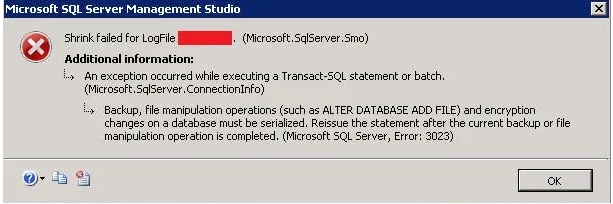As part of our Server Support Services, we have solved numerous SQL related issues for our clients.
In this context , we shall look at the main causes of this error and how to fix SQL error 3023.
What causes SQL server error 3023?
The main cause of this error is when we are duplicating a backup process or when you are trying to run an alter action at the same time with an ongoing database backup process.
What to observer during if SQL server error 3023 occurs
When this error takes place, you should observe the following factors;
i. Whether there is another instance of a backup process at the same time of making another database backup action. It is important to note that only one backup process per database is allowed.
ii. Activities such as dropping tables or altering is not permitted during a backup process.
iii. Files cannot undergo shrinking when an backup process is in place.
iv. There can only be one log backup per database backup session. So duplicates at the same time is not allowed.
How to solve SQL server error 3023
In order to fix SQL 3023 error, we need to check whether there is an ongoing database upgrade process running. If there is, it is best to do a proper schedule arrangement so that two or more processed do not clash.
A very good approach is to check the error logs for more information to enable you have a clearer idea of what is going on.
You can use the following query command to debug the database backup history or status;
select database_name, type, backup_start_date, backup_finish_datefrom msdb.dbo.backupsetorder by database_name, type, backup_start_date, backup_finish_dategoNeed support in solving Database errors? Reach us Here.
Conclusion
Most databases users experience error 3023 when doing a backup, or altering the database table. It simply means that a backup process is still running in the background and thus any interruption will trigger this error.
Most databases users experience error 3023 when doing a backup, or altering the database table. It simply means that a backup process is still running in the background and thus any interruption will trigger this error.