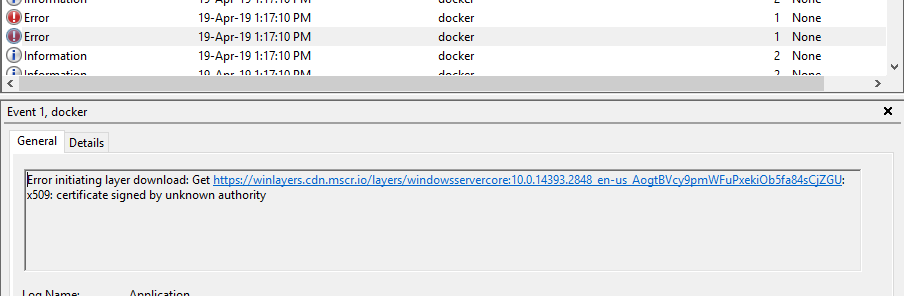Are you facing Docker certificate signed by unknown authority error? We can sort it out for you Today.
In this context we shall look into why this error occurs and how to fix this Docker issue.
What triggers docker error certificate signed by unknown authority?
This error occurs when there is no valid ca certificate . By default SQL server use a self-signed certificate generated by DTR.
How we solved docker error certificate signed by unknown authority
Since this error could be as a result of various factors, we shall consider a couple of scenarios.
i. When a docker image is trying to access the docker register, the absence of a valid server CA certificate could trigger this error. To fix this, we simply place a valid CA certificate in the Docker certificate registry directory after which it is recommended to restart the docker;
/etc/docker/certs.d/custom-registry.domain.com:5000/ca.crt
ii. Alternatively, this issue can be resolved by Creating a "deamon.json" file in the docker directory "/etc/docker/". The attributes in this file should be;
{"insecure-registries" : ["docker.domain.com:443"]}
After saving the file, it is recommended to restart the docker daemon with the following command;
systemctl restart docker
Next, we create a directory having the same as the host. For example ;
mkdir -p /etc/docker/certs.d/docker.domain.com
Finally, the certificate can be generated automatically via the command below;
ex +’/BEGIN CERTIFICATE/,/END CERTIFICATE/p’ <(echo | openssl s_client -showcerts-connect docker.domain.com:443) -scq > /etc/docker/certs.d/docker.domain.com/docker_registry.crtNeed support in solving Docker bugs? We are here.
Conclusion
We have helped our customers solve numerous Docker related issues as part of our Linux Server Support Services.
We have helped our customers solve numerous Docker related issues as part of our Linux Server Support Services.