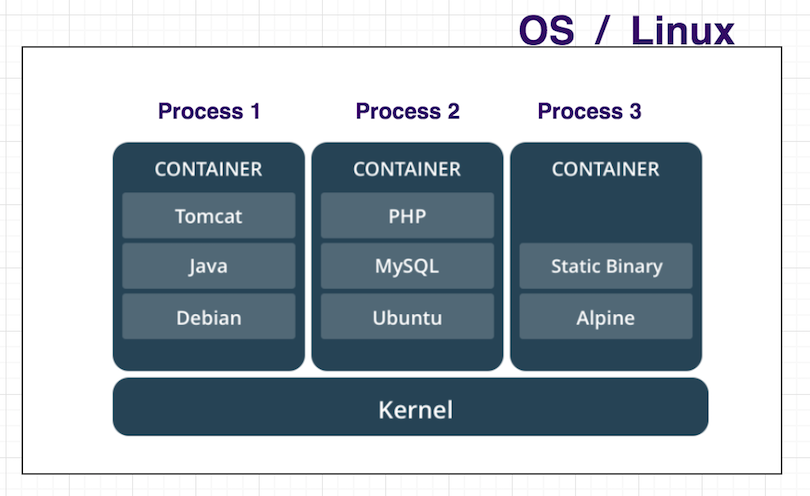Do you want to know how to fix Docker issue "error encountered during connect"
As part of our Server Support Services, we have helped numerous clients solve Docker related issues.
In this context, we will look into the cause of this error and how to fix it.
What triggers Docker error encountered during connect
You will notice this error when you try to run the affected docker container. This is as a result of some issues in the Docker environment.
How to solve docker error encountered during connect
To fix this issue, first we try to start the docker-machine. Lets say the name of the docker container is "default", the use the command below;
docker-machine start defaultOnce the docker-machine is started, you can test the status of the machine with the command below;
docker-machine lsNext, us the command below to see more about the default machine;
docker-machine env --shell cmd defaultThis will display the following report on your screen;
SET DOCKER_TLS_VERIFY=1
SET DOCKER_HOST=tcp://192.168.xx.xxx:2376
SET DOCKER_CERT_PATH=C:\Users\xxxxx\.docker\machine\machines\default
SET DOCKER_MACHINE_NAME=default
REM Run this command to configure your shell:
REM FOR /f "tokens=*" %i IN ('docker-machine env --shell cmd default') DO %iTo configure the docker machine shell, use the command below;
FOR /f "tokens=*" %i IN ('docker-machine env --shell cmd default') DO %iNow the issue will be fixed.
Need support in fixing docker errors? Contact us.
Conclusion
Easy method to fix Docker an error occurred trying to connect.
Easy method to fix Docker an error occurred trying to connect.