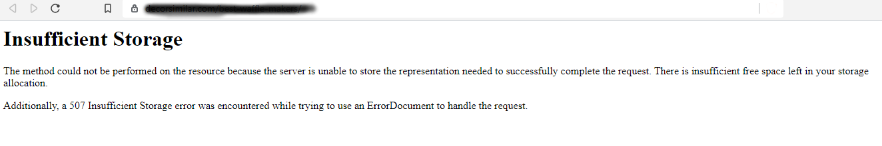Are you having troubles in solving "507 Insufficient Storage error was encountered while trying to use an ErrorDocument to handle the request" in your WordPress Website? Look no further for the solution is right here! So read on...
Most WordPress users face 507 Insufficient Storage error when to administrator with permission to post try to submit a post or articles at the same time.
As part of our Website support services, we have helped customers solve WordPress related issues.
In this context, we shall look into why this error occur and how to sort it out.
How does 507 insufficient storage error in WordPress come about?
Just as other status code which affects HTTP servers, the 507 insufficient Storage occurs when a POST or PUT action or process is not successful. It could result from dealing with a Large file which exceeds the server's capacity or resources.
Other factors might also be the reason why this error happens and some are listed below;
i. When the Server resources such as Disk space is running out.
ii. In cases where the /tmp directory which holds files temporarily is out of disk space.
iii. Limitation in the RAM could also trigger this error.
iv. When a process exceeds the PHP processing time.
v. In a case where Input/Output operation highly use the server resources.
Basically, its cause surrounds the resources usage of the server where the WordPress website is hosted.
How to solve 507 insufficient storage error in WordPress
Solving 507 insufficient storage error is made possible by optimizing the server resources where the WordPress website is hosted. You can apply the following methods to optimize the website capacity;
i. Do a all round optimization of the website as well as the database of the WordPress.
ii. If possible, enhance the memory limit and capacity of the website.
iii. Perform a troubleshooting process to figure out what processes are consuming the resources of the website and delete unnecessary plugins.
iv. Check the images uploaded to the website and resize or compress them or delete irrelevant ones if possible.
v. Install caching plugins to optimize the server.
vi. You can contact your Server host to upgrade your package when you notice that it is important to do so in order to boost your server resources.
Need support in solving WordPress issues? Contact us now.
Conclusion
507 insufficient storage error is a common WordPress Resources issue.
507 insufficient storage error is a common WordPress Resources issue.