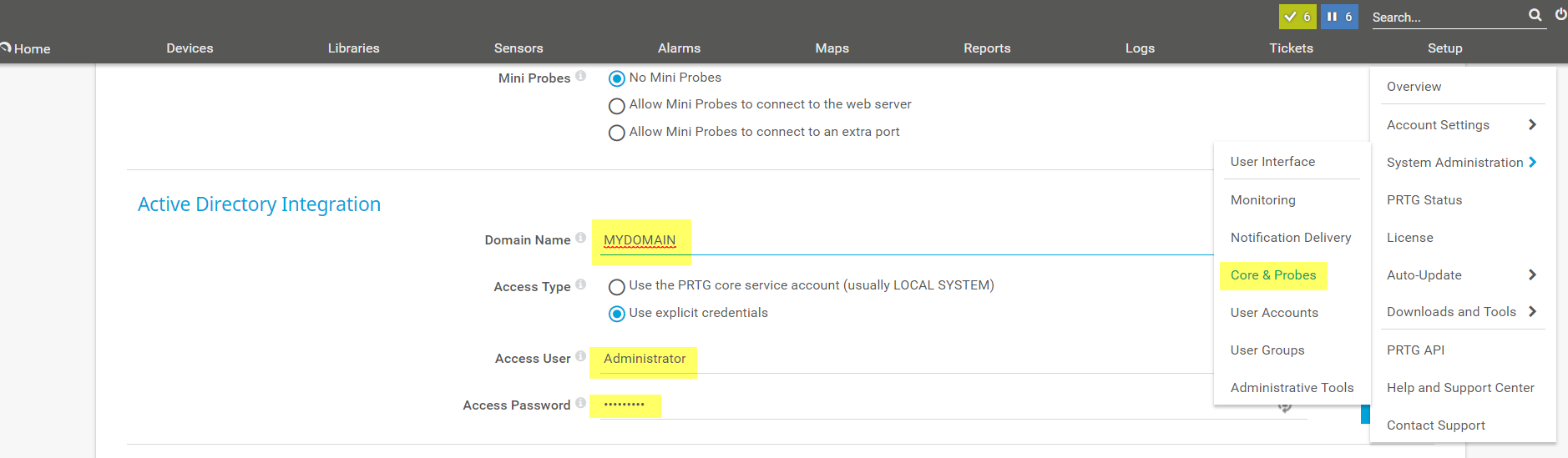Are you trying to add a domain in PRTG?
This guide is for you.
By default, PRTG uses its own internal account database to authenticate users. For many PRTG
customers, particularly those with smaller networks, this local authentication meets all their needs.
One of the methods we use to monitor the network for our customers is PRTG. It helps to increase the efficiency of our network.
Here at Ibmi Media, as part of our Server Management Services, we regularly help our Customers to perform domain related queries.
In this context, we shall look into how to Add domain details to PRTG system settings.
How to add a domain in PRTG?
Paessler Router Traffic Grapher(PRTG) is a network monitor tool. It is inexpensive, flexible to use, and easy to deploy.
Since it can easily generate summary reports, to get an overview of the network and resource consumption, we can use the PRTG tool.
There are a lot of options available in the PRTG which helps in the monitoring. However, today we will see how our Support Experts add a domain in PRTG.
To add the domain in PRTG to monitor the website, follow the following steps.
1. Initially, from the Main Menu, we click on Devices.
2. Then we select the server where the domain is hosted. The server already adds to the PRTG.
3. After that, we click on Add Sensor+.
4. Then under the Most Used Sensor Types, we select HTTP.
5. We set the Website Name for Sensor Name. In addition, we specify the website name in the URL option and the rest to the default values.
6. Finally, we click on Create to add the sensor.
How to pause monitoring for the website in PRTG?
Sometimes we may receive the website down alert in the PRTG. It may be due to some maintenance work from the customer’s end. In such cases, we pause the website.
In any case, we need to query with our customer, prior to taking any action.
To pause the website we search the website name in the Search option in the Main Menu. Then on the top right corner, we have the option to pause the website. In addition, we add the reason for pausing the website.
[Need urgent assistance to add a domain in PRTG? We'll help you. ]
Conclusion
This article will guide you on how to add a #domain in the #PRTG #monitoring system.
PRTG is a network monitoring system to monitor a #website.
If you are working in more complex environments or those with a desire to reduce the number of authentication mechanisms on their networks, PRTG includes the option to easily integrate with Active Directory (AD).
1. PRTG additionally adds the probe device to the local probe. This is an internal system device with several sensors. It has access to the probe system and monitors the system's health parameters.
2. PRTG automatically analyzes the devices that you add and recommends appropriate #sensors on the device's Overview tab.
This article will guide you on how to add a #domain in the #PRTG #monitoring system.
PRTG is a network monitoring system to monitor a #website.
If you are working in more complex environments or those with a desire to reduce the number of authentication mechanisms on their networks, PRTG includes the option to easily integrate with Active Directory (AD).
1. PRTG additionally adds the probe device to the local probe. This is an internal system device with several sensors. It has access to the probe system and monitors the system's health parameters.
2. PRTG automatically analyzes the devices that you add and recommends appropriate #sensors on the device's Overview tab.