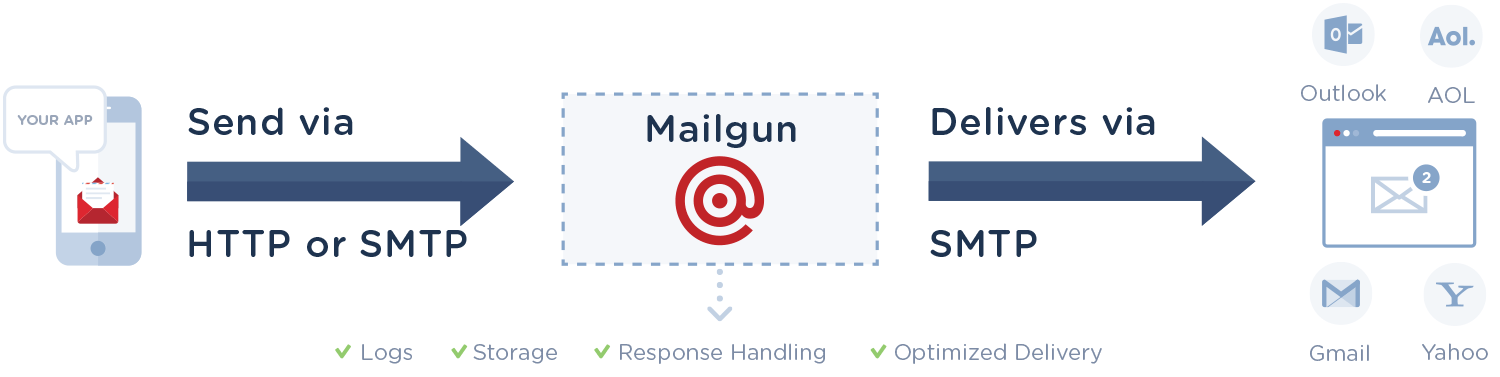To check if SMTP is working from the command line (Linux), is one critical aspect to be considered while setting up an email server. The most common way of checking SMTP from Command Line is using telnet, openssl or ncat (nc) command. It is also the most prominent way to test SMTP Relay.
Generally, SMTP error 10051 occurs while sending emails from email clients like Outlook, Thunderbird, and so on.
Mostly, it occurs due to Network unreachable issue.
Here at Ibmi Media, as part of our Server Management Services, we regularly help our Customers to fix SMTP related errors.
In this context, we shall look into methods to fix this SMTP error.
SMTP socket error 10051 – Its Causes and Fixes
Here, you will learn the different causes of this error and how to resolve same.
1. ISP firewall issues
Many ISP providers prevent their users from accessing “outside” SMTP servers using conventional e-mail programs like Outlook, Outlook Express.
So in order to prevent spamming on the server, the ISP’S block port number 25.
Solution
In order to verify if the ISP is blocking SMTP connections (port 25) or not, our Support Engineers ask the client to telnet the SMTP server from the Command prompt (DOS prompt):
1. Start >> Run >> enter “command” >> Click ok
2. Then enter the below command at the dos prompt:
telnet mail.domain.com 25
If we find any problem with this connectivity at the ISP level, then we suggest our customers contact their ISP to remove the block on that port.
2. SMTP authentication issue
Another reason could be an improper SMTP authentication from the sender end.
In simple words, the error means that the SMTP server needs authentication. So, If a sender tries to connect to the SMTP server without authentication, the connection will be refused with this error SMTP error 10051.
Solution
First, we check the email client settings and ensure that SMTP authentication is enabled in the sender’s email client.
For example, In Outlook, we verify the SMTP server settings by following below steps:
First, we open the email client program (Outlook Express, Outlook) and from this, Tools >> Account Settings >> More settings >> Outgoing server tab >> My Outgoing server (SMTP) requires authentication.
3. Antivirus on PC causes SMTP error 10051
Some third-party antivirus installed on the user’s PC can block the connection from certain applications.
Also, the established connection can be aborted by software. This can be possibly done by an antivirus program.
Solution
In this case, we advise our customers to disable the antivirus software or tweak the antivirus settings.
[Still, not able to resolve this SMTP error? We can help you in fixing it. ]
Conclusion
This article will guide you on the causes and different methods to solve SMTP #error #10051 which occurs due to improper #SMTP authentication, ISP #firewall issues, #Antivirus on #PC, and so on. You can generally find your SMTP server address in the account or settings section of your mail client.) When you send an email, the SMTP server processes your email, decides which server to send the message to, and relays the message to that server.
To fix email not connecting to server:
1. Check your internet connection.
2. Check your SMTP server details.
3. Verify all usernames and passwords.
4. Check your SMTP server connection.
5. Change your SMTP port.
6. Control your antivirus or firewall settings.
This article will guide you on the causes and different methods to solve SMTP #error #10051 which occurs due to improper #SMTP authentication, ISP #firewall issues, #Antivirus on #PC, and so on. You can generally find your SMTP server address in the account or settings section of your mail client.) When you send an email, the SMTP server processes your email, decides which server to send the message to, and relays the message to that server.
To fix email not connecting to server:
1. Check your internet connection.
2. Check your SMTP server details.
3. Verify all usernames and passwords.
4. Check your SMTP server connection.
5. Change your SMTP port.
6. Control your antivirus or firewall settings.