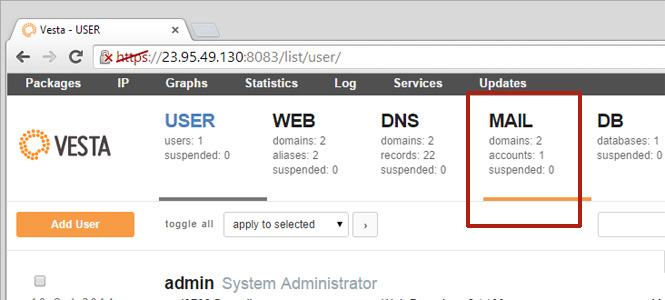Are you facing mail not working in VestaCP?
This guide will help you.
Sometimes, there are many reasons for email errors to arise in VestaCP. Some of them are spam issues, update issues, permission issues, and so on.
The first and easiest way to verify that your address is usable is to send yourself an email message from the same address. Be aware, however, that the effectiveness of this method is limited.
Here at Ibmi Media, as part of our Server Management Services, we regularly help our Customers to fix VestaCP related errors.
In this context, we shall look into the different causes and their respective fixes for the VestaCP mail issue.
Different methods to fix VestaCP mail not working problem?
Apply the following tips to resolve this error.
1. A spam issue causes mail not to work
In most cases, the SPAM rules are too restrictive. So we change the spam score. For that, here are the steps that we follow:
i. First, we access the file /etc/exim4/exim4.conf.template by running the below command.
vi /etc/exim4/exim4.conf.templateii. Next, we change the SPAM score from 50 to a more permissive 20.
SPAMASSASSIN = yes
SPAM_SCORE = 20
CLAMD = yesiii. Finally, we save and quit the file.
2. A update issue in VestaCP
Every time, when VestaCP performs an update, there are chances for the update to stop or stay incomplete due to various reasons. So if the update is not fully completed then it causes mail issues.
So to solve this issue, we run the below command
/usr/local/vesta/bin/v-update-sys-vesta-allAfter that, we restart the server.
3. A namespace issue causing VestaCP mail not to working
Sometimes the namespace issue of dovecot leads to the mail problem. So in order to solve this, we edit the file /etc/dovecot/dovecot.conf.
vi /etc/dovecot/dovecot.confThen we add the following code into it.
namespace inbox {
inbox = yes
}This generally fixes the mail problem.
4. Firewall problems – A permission issue
A firewall can also cause issues in email. Especially the ClamAV causes these email problems. ClamAV is an open-source antivirus engine for detecting Trojans, viruses, malware, and other malicious threats.
We've seen in some cases that the ClamAV lost the permissions on some folders causing email problems.
So we correct the permission using the below commands.
сhown clam:mail /var/run/clamav/This must fix the VestaCP mail problems.
[Still, not able to fix email issues? Need more assistance with the Vestacp mail issue? We'll help you. ]
Conclusion
This article will guide you on different methods to resolve #Vestacp #mail #problems which generally occurs mainly due to #Exim problem, firewall issues, and so on. This tips will resolve the #email problems in VestaCP.
To fix email not working:
1. Verify your internet connection is working. If it's not, there are four things you can do to fix it.
2. Make sure you're using the correct email server settings.
3. Confirm your password is working.
4. Confirm you don't have a security conflict caused by your firewall or antivirus #software.
This article will guide you on different methods to resolve #Vestacp #mail #problems which generally occurs mainly due to #Exim problem, firewall issues, and so on. This tips will resolve the #email problems in VestaCP.
To fix email not working:
1. Verify your internet connection is working. If it's not, there are four things you can do to fix it.
2. Make sure you're using the correct email server settings.
3. Confirm your password is working.
4. Confirm you don't have a security conflict caused by your firewall or antivirus #software.