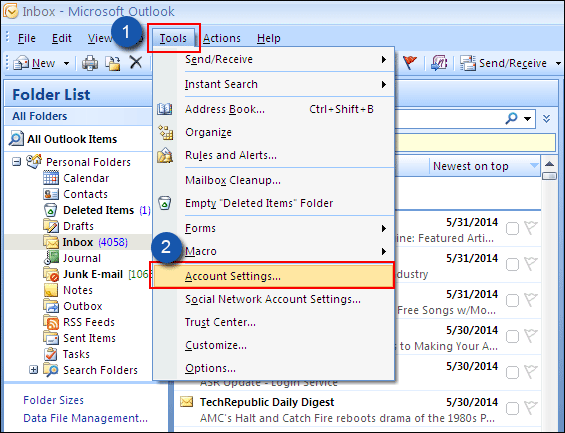Are you trying to fix Windows Live Mail Error 0x800ccc0e?
This guide is for you.
Outlook error 0x800ccc0e happens when there is a problem with Microsoft Outlook, Outlook express or windows mails. This error generally caused by a conflict between SMTP servers while using an email program or when users try to send emails during account configuration.
Sometimes, error code 0x800ccc0 is caused by an incorrect SMTP port in the account setup.
Also, It can also occur when the program cannot connect to a mail server.
Here at Ibmi Media, as part of our Server Management Services, we regularly help our Customers to fix windows mail errors.
In this context, we shall look into how to fix this Outlook error.
Steps to fix Windows Live Mail Error 0x800ccc0e?
Before going to the steps we will see some of the causes for this error:
The main causes of Windows Live Mail Error 0x800ccc0e:
i. An incorrect configuration of the server
ii. Poor internet connection
iii. Due to some anti-virus software
iv. Updating Microsoft Windows can also cause this trouble.
v. Due to Administrative issues.
Below we will discuss how to fix this error for our customers.
1. Checking the connection to the mail server.
We will first ensure that we capable of communicating with the mail server from the current location.
Steps to follow are given below:
i. We will open the command prompt.
ii. Then run the following command:
telnet smtpmailserver.domain.com 252. Checking the Email Account Credentials
Next, we will verify if the email account’s credentials are correct and working.
We can use our login credentials and try to log in.
In case if we forget our password, we can reset it and try to login again.
3. Checking Server Settings
To check the server settings the following steps can be used:
i. First, right-click on the email account.
ii. And click on properties.
iii. From properties take the General Tab
iv. Next we will take the user information to ensure if the credentials are correct.
v. Then we check the label Include this account when receiving mail or synchronizing.
vi. Finally, we will select the server tab and choose the mail server and enter the correct details.
[Still, facing this Outlook error? We can help you. ]
4. Re-configuring the e-mail account
Reconfiguring the e-mail account also helps to fix this error.
We can remove the available account and create a new live mail account.
[Need urgent assistance to re-configure mail account? We are happy to help you. ]
Conclusion
This article will guide you on steps to fix #Outlook #Error #0x800ccc0e. Usually, this error occurs due to bad #email settings or because of minor problems with the email server or internet connection. Also, the customer may experience this error while receiving the mail on the email #client.
Try to run Windows Live Mail as Administrator in compatibility mode. Try to re-configure the Windows Live Mail account. Remove the existing WLM account and create a new one. Try reinstalling Windows Essentials 2012 on your Windows 10.
To get rid of Windows Live Mail error:
1. Open your Windows Live mail program.
2. Select the Home tab at the top right of your Windows Live Mail.
3. Click the Outbox to the left. Find any emails that are not sending out.
4. Once you send the email again, you can delete the email in the Outbox.
The error will go away after the sent email is deleted.
This article will guide you on steps to fix #Outlook #Error #0x800ccc0e. Usually, this error occurs due to bad #email settings or because of minor problems with the email server or internet connection. Also, the customer may experience this error while receiving the mail on the email #client.
Try to run Windows Live Mail as Administrator in compatibility mode. Try to re-configure the Windows Live Mail account. Remove the existing WLM account and create a new one. Try reinstalling Windows Essentials 2012 on your Windows 10.
To get rid of Windows Live Mail error:
1. Open your Windows Live mail program.
2. Select the Home tab at the top right of your Windows Live Mail.
3. Click the Outbox to the left. Find any emails that are not sending out.
4. Once you send the email again, you can delete the email in the Outbox.
The error will go away after the sent email is deleted.