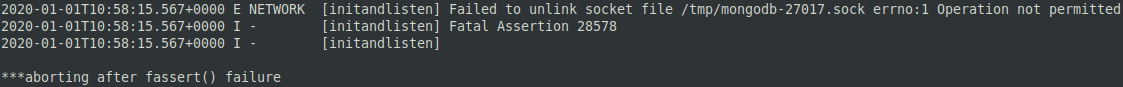Are you experiencing a fatal Assertion error in Mongodb due to fassert() failure? Do not worry. This article will help you fix it!
As part of our Server support Services, we have helped numerous customers facing MongoDb related issues solve their server problems.
In this context, we shall look into why this error occurs and how to get rid of it.
More about Mongodb Fassert() failure error
This is a fatal error in Mongodb which occurs when there is a temporary socket file located at /tmp/mongodb-27017.sock. It could also happen when the disk space related to the Mongodb is almost out of space due to high consumption.
How to solve Mongodb Fassert() fatal failure error
From the complaint of one of Debian Linux user customer, he installed Mongodb and when trying to start the service with the command below, a fatal error occurred showing "aborting after fassert() failure".
sudo service mongod start
In order to solve this issue, we logged into the server via SSH as the root user to remove the affected socket file at;
/tmp/mongodb-27017.sock
First we had to check and fix the permission of the file to allow deletion action. Next we deleted it without any issues.
To effect changes, the Mongodb must be restarted with the command below;
sudo systemctl start mongodNeed support is solving of MongoDB issues? Contact us now.
Conclusion
Effective method to fix Mongodb Fassert() failure error.
Effective method to fix Mongodb Fassert() failure error.