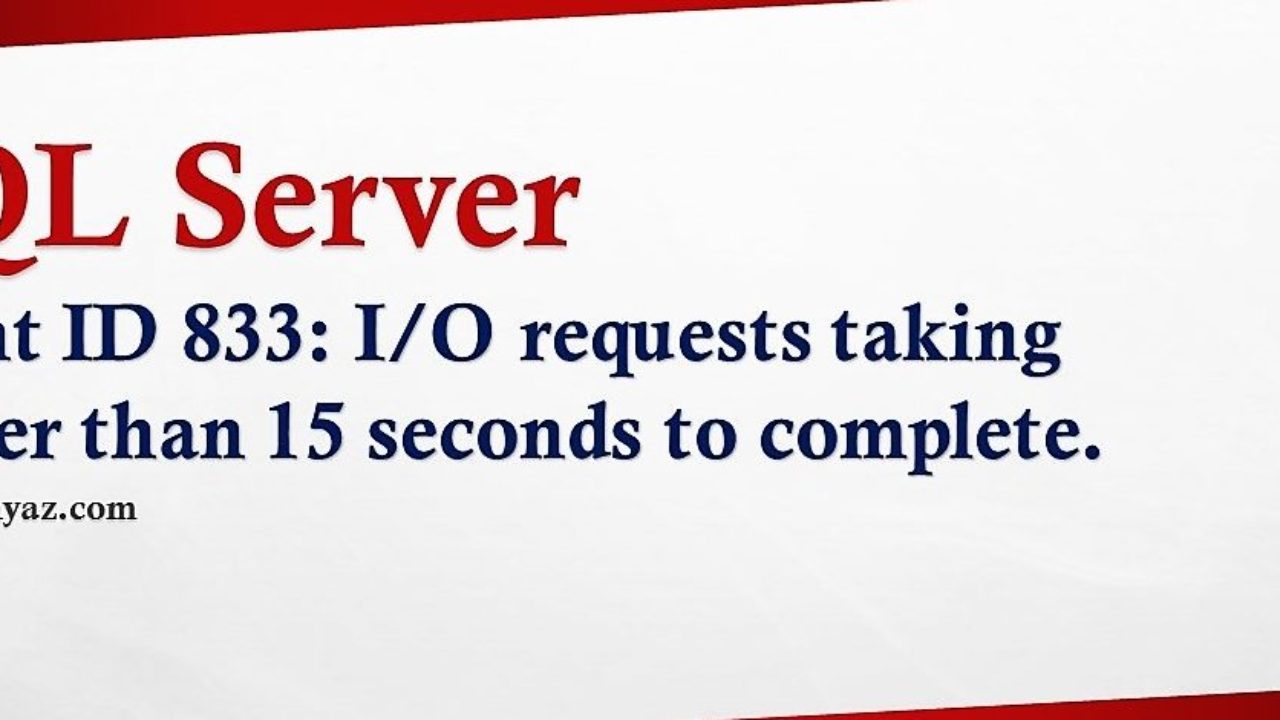Delay in response to requests or when a database server suddenly becomes slow in operation due to disk performance issues usually triggers SQL server error 833.
We have helped our customers solve different SQL related issues as part of our Server Support Services.
In this context, we will look into why this error occurs and how to fix it.
More about SQL Server error 833
As earlier stated, this error occurs as a result of poor disk performance which cause the database server to process slowly and makes it difficult for requests to function as it would. When you look into the log files, you will see an error such as;
SQL Server has encountered N occurrence(s) of I/O requests taking longer than 15 seconds to complete on file [E:\MSSQL\Data\database_file.mdf] in database [Database_Name] (%d). The OS file handle is 0x000000F600. The offset of the latest long I/O is: 0x000000004h530.
When the Input and Output (I/O) requests is taking too long to process, it puts too much strain on the disk subsystem. This is frustrating at times and might lead to process performance issues or stalled I/O operations.
Different factors might be behind this issue such as Software issues, hardware errors, firmware errors, driver issues, bugs, Missing indexes in databases, latch contentions, faulty hardware and so on.
How to get rid of SQL Server error 833
To fix this issues, first you need to check the logs to know what it actually says. Optimizing the performance of the database and disk subsystems will help to fix this. We will look into some recommendation to optimize performance;
i. Ensure that all missing device drivers and firmware are updated.
ii. Check the memory usage and as well as CPU as this too much pressure can leads to poor performance of the CPU and disk performances.
iii. Do a all round the clock monitoring of disk I/O performance counters via DMVs to see how the disk workload is going.
iv. Check the wait time of the SQL Server for slow disk performance. See if the wait types WRITELOG, PAGEIOLATCH or LOGBUFFER is having an increased wait time.
v. Do not include SQL Server Data and Log files when doing antivirus scanning activities. This could make the disk to process slowly.
vi. Do not allow Agent jobs schedule time to intercept with one another as this might cause a conflict thereby making the disk performance to become slow.
vii. Avoid storing Database files and backups on the same drive as this will increase the consumption of the disk space which will slow down the system.
viii. Data Sizes can affect the resources of the system thereby causing increases disk resources consumption.
Need support in solving SQL errors? We are here to support you.
Conclusion
Best method to fix SQL server error 833 and optimizing database performance.
Best method to fix SQL server error 833 and optimizing database performance.