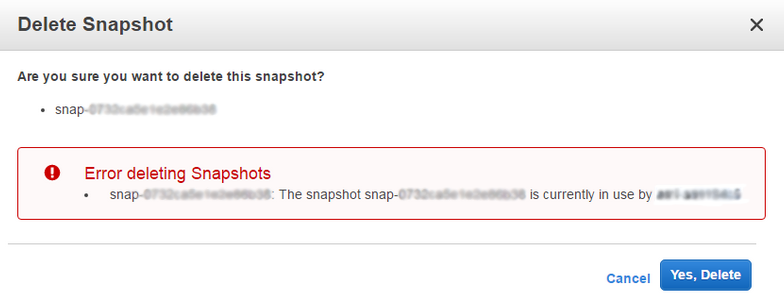Most AWS users sometimes experience error deleting snapshots in their AWS account. This is usually associated with Amazon Machine Images (AMIs).
As part of our Server Support Services, we have previously helped customers resolve AWS related errors.
In this context, we will look into what this error occur and how best to fix it.
More about Error deleting EBS snapshot in AWS
Basically, this error is experienced in the process of trying to delete a snapshot in your AWS account.
As earlier noted, it has to do with Amazon Machine Images (AMIs). The Amazon Machine Images makes it possible for a server Instance to be launched.
Therefore, since the snapshot connected to AMIs is EBS based then deleting it directly is not possible. The only possibility would be to deregister the AMI image.
How to fix Error deleting snapshots in AWS
To fix this error, we have simply deregister the AMI and this can be implemented by following the following steps;
i. To begin, you have to copy the name of the AMI from the error message.
ii. Next, select AMIs which is located in the IMAGES section in the left hand side.
iii. Now you can choose the name of the AMI which was copied earlier.
iv. Then select the Deregister option from the Actions menu.
v. You can then proceed by clicking the continue button.
This will help you complete the process of Deregistering the AMI.
Finally, you can proceed with deleting the snapshot without any further problems.
Need support in solving AWS issues? We are available to help you.
Conclusion
Best way to fix Error deleting EBS snapshot in AWS.
Best way to fix Error deleting EBS snapshot in AWS.