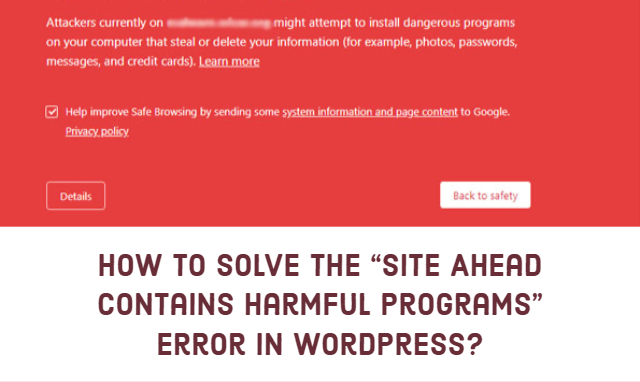Are you facing 'This site contains harmful programs' error on your WordPress website?
This guide will help you.
WordPress error "This site ahead contains harmful programs" simply means that your WordPress website is hacked, due to which, Google has marked it insecure.
The best approach to tackle this issue is to remove all the badware/malicious code from your pages and fix the security vulnerabilities that allowed the code to be inserted in your files.
Here at Ibmi Media, as part of our Server Management Services, we regularly help our Customers to resolve WordPress related errors.
In this context, we shall look into how to tackle this error.
What triggers WordPress error This site ahead contains harmful programs ?
The main reason for this error is that your website is hacked and is believed to be distributing a malware. This code spreads itself from the infected website to website visitors and can even spread to other websites.
Google marks a website with this warning if they find any suspicious code that could be a malware or trojan.
This warns users to be careful when visiting these sites.
Another common reason for this error is showing ads from low quality advertising networks.
These networks may sometime display ads linking to websites distributing malicious code.
You can also check your site using Google’s safe browsing analysis tool.
All you need to do is add your site’s domain name as the query parameter to the URL like this:
https://www.google.com/safebrowsing/diagnostic?site=YourDomain.com
Now that you know why the error happens, let's take a look at how to fix it.
How to fix WordPress error This site ahead contains harmful programs ?
The process of Removing malware and recovering a website can be a complicated task.
Sometimes even when you clean your site thoroughly, the malicious code can keep coming back until you find and remove the backdoor placed on your site.
Backdoor is referred to a method of bypassing normal authentication and gaining the ability to remotely access the server while remaining undetected.
Finding the backdoor is not an easy task either.
It could be a compromised password, unsafe file permissions, or a cleverly disguised file.
Once you have successfully removed the backdoor, you will still need to thoroughly check all your files and database for any malicious code.
As you can see that cleaning up and infected WordPress site can be a very tedious task. You can consult our Website Support Experts to help you resolve this issue.
How to get the Warning Removed by Google ?
Once you are absolutely certain that your website is clean, then you can ask Google to remove this warning from search results.
i. You will need to use Google’s Webmaster tools for that.
ii. Once there, you need to click on the security issues section in webmaster tools.
This page will list any security issues Google may have found on your website.
You will also see the links to resources on clean up on your site.
iii. Once you have fixed the issues, click on the checkbox and request a review.
iv. In case you do not see any security issues in Google Webmaster tools, then you should the following form to report incorrect phishing warning https://www.google.com/safebrowsing/report_error/.
[Need urgent assistance to fix your WordPress Website issues? We are available to help you today. ]
Conclusion
This article will guide you on how to tackle this site ahead contains harmful programs error in #WordPress.
To remove the #deceptive #site notice, you'll have to first remove the malware on your site.
Then, submit a review request at Google Search Console to delete the notice. In 1-3 days, Google will update the status and remove the deceptive site warning.
You can check Google's Transparency Report to see if a website is blacklisted due to a Copyright or DMCA claim.
You can also use Google's #Safe #Browsing Site Status tool.
To fix website that is NOT safe for browsing:
1. Scan your own computer with antivirus and malware detection software and remove all threats.
2. Change passwords to your hosting account (cPanel , plesk, webmin etc.)
3. Change FTP passwords.
4. Verify that your website is infected and remove malicious code.
This article will guide you on how to tackle this site ahead contains harmful programs error in #WordPress.
To remove the #deceptive #site notice, you'll have to first remove the malware on your site.
Then, submit a review request at Google Search Console to delete the notice. In 1-3 days, Google will update the status and remove the deceptive site warning.
You can check Google's Transparency Report to see if a website is blacklisted due to a Copyright or DMCA claim.
You can also use Google's #Safe #Browsing Site Status tool.
To fix website that is NOT safe for browsing:
1. Scan your own computer with antivirus and malware detection software and remove all threats.
2. Change passwords to your hosting account (cPanel , plesk, webmin etc.)
3. Change FTP passwords.
4. Verify that your website is infected and remove malicious code.