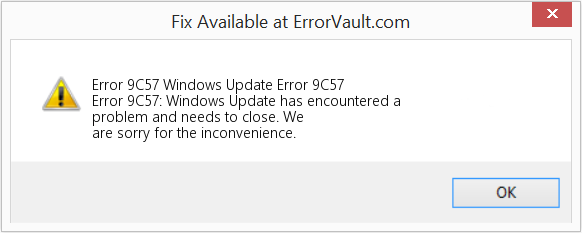Are you facing Code 9c57 Windows Update Error?
This guide is for you.
Windows Error Code 9c57 generally occurs due to a failure to correctly run one of its normal operations by a system or application component.
Here at Ibmi Media, as part of our Server Management Services, we regularly help our Customers to fix errors which occur during windows updates.
What triggers Windows Error Code 9c57 ?
1. When there is a failure of installation, incorrect or uninstallation of software leaves invalid entries in the Windows registry.
2. May occur as a consequence of a virus or malware attack.
3. Due to improper system shutdown as a result of power failure.
4. Someone accidentally deletes a necessary system file or registry entry.
Methods to resolve Code 9c57 Windows Update Error ?
Following are methods to fix this error:
1. Windows update troubleshooter
To troubleshoot the issue with Windows Updates, we can run the Windows update troubleshooter and then try installing the updates.
2. Troubleshooting a failed installation of Internet Explorer 11
i. We need to ensure that the system meets the minimum system requirements
ii. Check whether prerequisite updates are installed.
iii. After that we need to ensure that the video card driver is compatible.
iv. Finally we need to ensure that the installation of other updates is complete.
If we have ongoing activity, we have to do the following before trying to install Internet Explorer 11:
– If an update installation is in progress, let that installation finish.
– If all updates are installed but a system restart is pending, restart the system.
After that, we can ensure the correct installer version.
And then uninstall Internet Explorer 9 before installing Internet Explorer 11
3. Install the updates one at a time.
Follow the steps:
i. First open Windows updates.
ii. After that click on the option where it says “important updates available”.
iii. And then uncheck all the updates except one and then install it.
iv. Finally, check if we get the error on all the updates or only a few of them.
4. We can run DISM to fix the Windows update error.
To resolve this problem, use the inbox Deployment Image Servicing and Management (DISM) tool.
Then, install the Windows update or service pack again.
i. Type Command Prompt in the Search box, right-select Command Prompt, and then select Run as administrator.
ii. Type the following command, and then press Enter.
DISM.exe /Online /Cleanup-image /RestorehealthHowever, if the Windows Update client is already broken, use a running Windows installation as the repair source, or use a Windows side-by-side folder from a network share or from a removable media, such as the Windows DVD, as the source of the files.
To do this, run the following command instead:
DISM.exe /Online /Cleanup-Image /RestoreHealth /Source:C:\RepairSource\Windows /LimitAccessReplace the C:\RepairSource\Windows placeholder with the location of the repair source.
iii. Type the sfc /scannow command and press Enter.
iv. Close the command prompt, and then run Windows Update again.
DISM creates a log file (%windir%/Logs/CBS/CBS.log) that captures any issues that the tool found or fixed. %windir% is the folder in which Windows is installed.
[Need urgent assistance to fix Windows errors? – We are available 24*7. ]
Conclusion
This article covers fix the Code 9c57 Windows Update Error. Error Code 9c57 generally corresponds to a failed installation of Internet Explorer 11. In addition to that, the KB 2882822 update requires validation of genuine Windows installed on the system, so you may visit the link referred in the third question and check if your Windows requires activation.
What is 'Error code 9c57' in Windows Update?
Windows Update error 9c57 is an error that may occur when you are trying to install “Windows IE9 in Windows 7 for x64 Based System” update.
How can you fix ‘Error code 9c57’ in Windows Update?
Some of the common fixes include:
1. Manually installing Internet Explorer
2. Deleting SoftwareDistribution and running DISM command and sfc/ scannow command
Causes of Windows Update Error 9C57 - Error 9C57:
During software design, programmers code anticipating the occurrence of errors.
However, there are no perfect designs, as errors can be expected even with the best program design. Glitches can happen during runtime if a certain error is not experienced and addressed during design and testing.
To fix Windows Update Error 9C57 - Error 9C57:
1. When you get a runtime error, keep in mind that it is happening due to programs that are conflicting with each other.
The first thing you can do to resolve the problem is to stop these conflicting programs.
2. Update / Reinstall Conflicting Programs
3. Virus infection causing runtime error on your computer must immediately be prevented, quarantined or deleted. Make sure you update your virus program and run a thorough scan of the computer or, run Windows update so you can get the latest virus definition and fix.
4. You might be getting the error because of an update, like the MS Visual C++ package which might not be installed properly or completely. What you can do then is to uninstall the current package and install a fresh copy.
5. You might also be experiencing runtime error because of a very low free space on your computer.
6. If the error is related to a bad graphics driver, then you may do the following:
Open your Device Manager, locate the graphics driver
Right click the video card driver then click uninstall, then restart your computer
This article covers fix the Code 9c57 Windows Update Error. Error Code 9c57 generally corresponds to a failed installation of Internet Explorer 11. In addition to that, the KB 2882822 update requires validation of genuine Windows installed on the system, so you may visit the link referred in the third question and check if your Windows requires activation.
What is 'Error code 9c57' in Windows Update?
Windows Update error 9c57 is an error that may occur when you are trying to install “Windows IE9 in Windows 7 for x64 Based System” update.
How can you fix ‘Error code 9c57’ in Windows Update?
Some of the common fixes include:
1. Manually installing Internet Explorer
2. Deleting SoftwareDistribution and running DISM command and sfc/ scannow command
Causes of Windows Update Error 9C57 - Error 9C57:
During software design, programmers code anticipating the occurrence of errors.
However, there are no perfect designs, as errors can be expected even with the best program design. Glitches can happen during runtime if a certain error is not experienced and addressed during design and testing.
To fix Windows Update Error 9C57 - Error 9C57:
1. When you get a runtime error, keep in mind that it is happening due to programs that are conflicting with each other.
The first thing you can do to resolve the problem is to stop these conflicting programs.
2. Update / Reinstall Conflicting Programs
3. Virus infection causing runtime error on your computer must immediately be prevented, quarantined or deleted. Make sure you update your virus program and run a thorough scan of the computer or, run Windows update so you can get the latest virus definition and fix.
4. You might be getting the error because of an update, like the MS Visual C++ package which might not be installed properly or completely. What you can do then is to uninstall the current package and install a fresh copy.
5. You might also be experiencing runtime error because of a very low free space on your computer.
6. If the error is related to a bad graphics driver, then you may do the following:
Open your Device Manager, locate the graphics driver
Right click the video card driver then click uninstall, then restart your computer