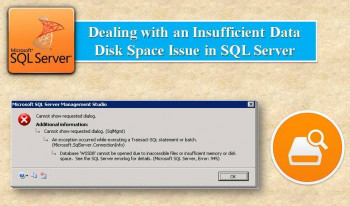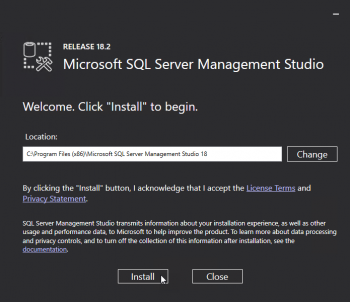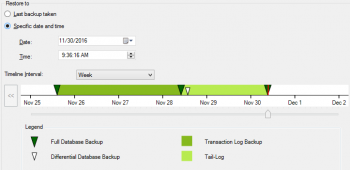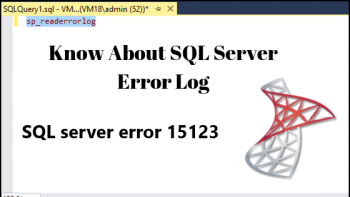SQL server error 1101
This article will guide on the steps to resolve #SQL SERVER ERROR "1101 : Could not allocate a new page for database because of insufficient #disk space in filegroup".
You can make sure there is enough Hard Disk space where #database files are stored on #server and Turn on AUTOGROW for file #groups.
Setup and use Microsoft SQL Server Management Studio
This article will guide you on the steps to set up #SQL server management #studio which is a free #Windows application to configure, manage, and administer #Microsoft SQL Server (#MSSQL).
Monitor MongoDB Performance
This article will guide you on some useful monitoring utilities and #database commands for #reporting #statistics about the state of a running #MongoDB instance.
The motivation of the MongoDB language is to implement a data store that provides high performance, high availability, and automatic #scaling. MongoDB is extremely simple to install and implement. MongoDB uses JSON or BSON documents to #store #data.
Types of SQL server backups
This article will guide you on the different types of SQL Server backups and how to use them to run #SQL Server #backups to safeguard our #databases from user #errors, media failure, #hardware failure, and so on.
A full database backup backs up the whole database. This includes part of the #transaction #log so that the full database can be recovered after a full database backup is restored.
Point in Time Recovery in SQL Server
This article will guide you on how to perform point in time #recovery in #SQL #Server which is very useful for #database administrators in case of a need to recover accidental data deletes or drops.
SQL error 15123
This article will guide you on the steps to troubleshoot and fix #SQL server #error #15123 which occurs in the process of changing or viewing the values of any advanced server configuration option.