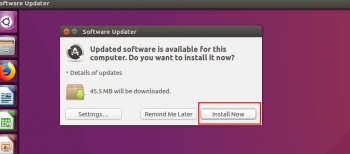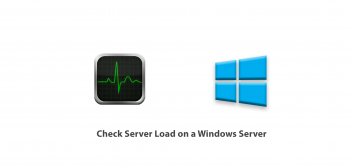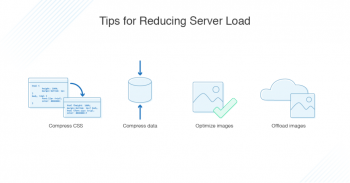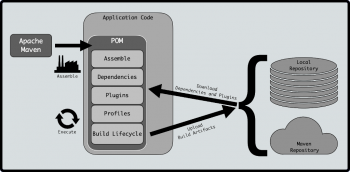Install Zoom Client on AlmaLinux / Rocky Linux 8 - Step by Step guide ?
This article covers Zoom client's installation procedure. You can now proceed and start or join meetings with the security and reliability that Zoom provides.
Top 6 Best Open-Source Firewalls
This article covers the best-rated and most reviewed Open Source firewall software for Linux. Open Source Firewall is best known for protecting the network from a threat by filtering the inbound and outbound traffic and ensure network security.
Install Siege Benchmarking Tool on Ubuntu 20.04 - Step by Step Process ?
This article covers how to install Siege benchmarking tool on Ubuntu Linux System using two methods: using the APT and the tar.gz package. Siege allows you to test a web server with n number of users t number of times. Siege offers three modes of operation: Regression, internet simulation, and brute force.
Once the Siege is installed, you can verify the installed version of Siege using the following command:
$ siege --version
Install Adobe Acrobat Reader in Ubuntu 20.04 - Step by Step Process ?
This article covers how to install and use Adobe acrobat reader to view PDF files on your Ubuntu 20.04 system.
Set Up OpenVPN on Ubuntu 20.04 - Step by Step Process ?
This article covers method to set up OpenVPN on Ubuntu 20.04. OpenVPN is a full featured, open-source Transport Layer Security (TLS) VPN solution that accommodates a wide range of configurations. OpenVPN is an open-source, fast, popular program for creating a VPN (Virtual Private Network). It uses both the TCP and UDP transmission protocols, and VPN tunnels are secured with OpenVPN protocol with SSL/TLS authentication, certificates, credentials, and optionally MAC address lock as well as multi-factor authentication.
Here, you will set up OpenVPN on an Ubuntu 20.04 server, and then configure it to be accessible from a client machine.
To confirm that the OpenVPN service is up and running by checking its status using the following systemctl command:
$ sudo systemctl status openvpn
Use Netflix on Ubuntu 20.04 - Easy way to do it ?
This article covers how you can enjoy your TV shows and Movies using Netflix on Ubuntu 20.04. You can simply install Google Chrome and start watching Netflix without any additional tools and requirements.