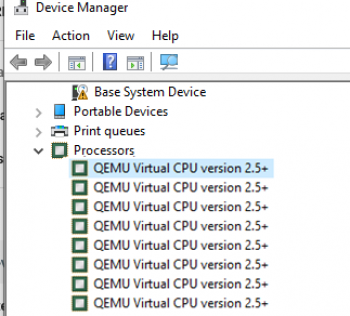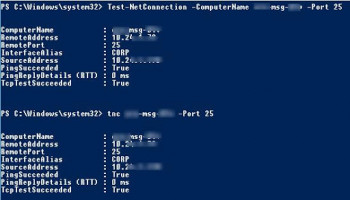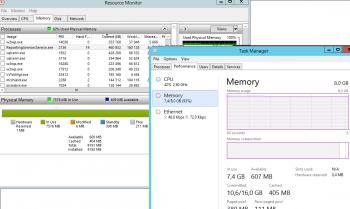Top 7 Free and Open-Source Calculators
This article covers the best free and open-source calculators available for Linux and its distribution operating systems. Each discussed calculator software has been reviewed best and most acclaimed by reviewers and Linux users around the globe. The enlisted calculators offer more than any other everyday calculator and enable students, staff, employees, and workers in different areas across the globe to perform mathematical and graphical calculations on the go. The discussed paradigms are all free and can be accessed readily by the users.
Also, the active community of the paradigm constantly adds to the already enhanced and advanced list of features of the diverse calculator software thereby improving the overall user experience every day.
Top 6 Free and Open-Source Alarm Clocks
This article covers the best clock applications that work most efficiently on the Linux platforms and their distributions and are absolutely free, open-source, and reliable.
Alarms are one of the most required utilities in these times. It would not be wrong to say that if there are no alarms, suddenly there will be a giant halt to productivity. Many information technology firms and software solutions developers have proposed high-functioning clock platforms that not only offer a sleek, simple, and easy clock utility but also offer amazing and most efficient alarm features along with a list of other vast features enhancing overall user experience.
Top 5 Free and Open-Source Office Suites
This article covers the most efficient, free, open-source, and cross-platform compatible office suites. Apache OpenOffice tops our list of the best office suites available in the market, however, the paradigms to follow, i.e., LibreOffice, OnlineOffice and Calligra also offer a competitive user experience and list of features. All the discussed paradigms incorporate a wide list of integrated tools that allow users to create, maintain and edit any kind of data, e.g., Calligra offers an enhanced list of ten different components (or tools) that allow users to almost do anything they want, from taking random notes to creating mathematical formulae, all features are provided in one enhanced and feature-packed paradigm.
Microsoft Office is though a great competitor to the here discussed office suites, however, the paradigm is neither free nor open-source which makes its feature limited. The open-source paradigms offer a continuous platform to extend capabilities and functionalities thereby providing its users an unending sea of features and functionalities.
Office suite are a bundle of productivity software. The primary program contains a word processor, spreadsheet, and presentation software. It is a set of business applications with the same style of the user interface.
Benefits of using free Office Suite:
- Drafting documents
- It helps you to calculate difficult formulas in minutes.
- Allows you to writer blogs, articles, reports, with grammar correction tools.
- Creating spreadsheets and presentations.
- It helps you to keep track of what is going on.
Install Notepadqq on Ubuntu 20.04 - Best Method ?
This article covers how to install notepadqq on Ubuntu 20.04 Linux system. Notepad is a similar copy of the most popular editor notepad++. Basically, Notepadqq is a text editor that is designed by developers for the developers. It supports more than 100 languages and useful to note down daily tasks.
How to Install Notepadqq on Debian / Ubuntu?
1. Add Repository
$ sudo add-apt-repository ppa:notepadqq-team/notepadqq 2. Update Repository
$ sudo apt-get update 3. Install Notepadqq
$ sudo apt-get install notepadqq 4. After installation, we can access it either via terminal by typing notepadqq or by searching from the application manager. Run Notepadqq:
$ notepadqq
Create and Run Ansible Playbook File - Best Method ?
This article covers how you can create a simple playbook file and execute it. Basically, Ansible is an Infrastructure as Code tool that allows you to use a single central location (Ansible control node) to monitor and control a large number of remote servers (hosts).
Therefore, we can use Ansible to set up a number of tasks that the remote hosts can perform, including creating new files and directories.
Components of Ansible playbook file:
- hosts: Defines on which remote hosts from your Ansible inventory file you want to execute the task. All means that every host receives the command, but you can also enter the name of a host category or one individual host.
- tasks: Announces that the remote host needs to perform a task.
- name: Lets you define a name for the task. The name is for your reference only and has no influence on the task itself.
- file: Engages Ansible's file module to create a new file.
- path: Defines the path for the new file on the remote host’s hard drive.
- state: Similar to the touch command in the Ubuntu terminal, entering touch creates an empty file in the location you chose.
Best Photo Editors for Linux
This article covers the best photo editors for Linux users. If you are using a Linux operation system and looking for an efficient Linux photo editor that is not better than Lightroom or Photoshop, you may face some problems. With these software, you can perform basic and professional adjustments, retouch and organize your images, make color and lighting correction, manipulate size, converse or share the files.
Top Best Linux Photo Editors
- GIMP – Alternative to Photoshop
- Darktable - RAW developer
- Pinta - For creation from scratch
- UFRaw - For basic digital editing
- Fotoxx - The best management options
- LightZone - For quick editing
- ShowFOTO - For standard photo enhancement
- Inkscape - Vector graphic editor
- DigiKam - Maximally automated
- AfterShot Pro – Over 100 creative filters and tools
- RawTherapee - For detailed color correction
- Photivo - Good for bitmap images
- Pixeluvo - For complex work