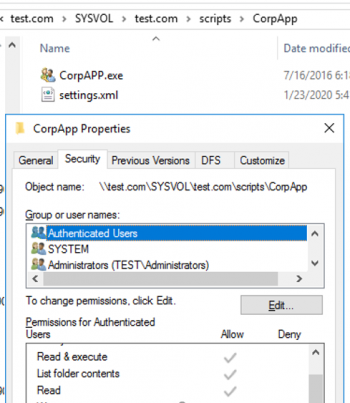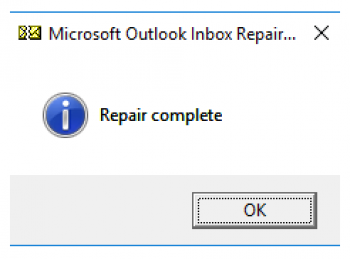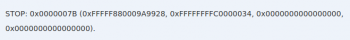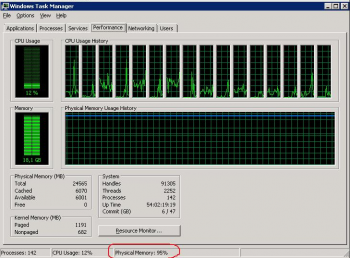Top 5 Open-Source Virtualization Software for Linux
This article covers the top-performing virtualization software specifically for Linux. Virtualization is the act of creating a "virtual machine" (VM) for every layer and system excerpted from the original, whether it is storage, hardware, computer network resources, or the operating system as a whole.
Virtualization is the process of developing virtual versions of operating systems, hardware platforms, storage devices, or computer network resources.
Basically, Some of the discussed virtualization paradigms are cross-platform such as XenProject, VirtualBox, and Microsoft Hyper-V, but Linux KVM and oVirt are specifically designed and created for the Linux operating systems.
A key advantage of running a virtual machine is that it allows you to run apps that would otherwise not be available due to having very different system requirements, which is one particular reason why virtualization has become so important in business.
The Top 5 Open Source Virtualization Software includes:
- Xen Project.
- VirtualBox.
- KVM.
- oVirt.
- ProxMox.
Top 5 Cloud Storage Services
This article covers a review of the top best existing cloud storage platforms providing support for all the operating systems.
With an influx of cloud storage services in the market, it gets quite inconvenient for users and businesses to select a storage service for storing, sharing, and managing their data or files.
Each storage service provides users with the ability to create, store, manage and share their data with other team members in real-time through safe and secured data encryption mechanisms.
Users can test every discussed cloud platform for free for up to a limited amount of data storage capacity, after which users can subscribe to any of the pricing packages provided by each cloud storage platform.
IDrive, pCloud, OneDrive, IceDrive, and Google Drive ensure the safest platform for data sharing and storing, with each platform slightly varying in providing different features such as support models, external systems integrations, etc. Therefore, based on an individual or a company’s need, the selection of the best-suited cloud storage can differ, though each platform is a top-rated storage service by many across the globe.
Best cloud storage providers:
1. IDrive
2. pCloud
3. BigMIND by Zoolz
4. Degoo Cloud
5. Nordlocker
Top 5 Open-Source Web Servers for Linux
This article covers the top functioning web servers in the market that are rated best by the reviewers and users.
With the surge of growing websites, the demand and need for optimal, user-friendly, and open-source web servers are witnessing a great influx. Each day, a new web server is launched with enhanced functionalities and commendable features.
Apache tops our list of the best five web servers currently existing. The diversity of the features offered by Apache and the second-best web server as per our list, i.e., NGINX are without a doubt, unmatched.
Lighttpd offers a sleek and lightweight web serving experience.
Whereas Caddy and Apache Tomcat are best fit for users trying to host Go language-based applications and Java-based applications, respectively.
Each web server provides a satisfactory user experience and is among top best renowned open-source web servers.
The Best Web Servers includes:
1. Apache HTTP Server
2. Nginx
3. Apache Tomcat
Top 5 Email Clients 2021
This article covers the best and most efficient cross-platform compatible email clients. Some of the listed are open-source and free, while others offer subscriptions.
The type of email service most compatible for every user depends on their needs and requirements from an email service client.
For example, people or organizations more inclined towards security assurance from a platform may prefer Inky over Thunderbird, which offers numerous advanced features but may fall behind Inky in terms of meeting user's security needs. Other listed platform also offers various unique and advanced features along with easy and interactive user interface assuring utmost performance and customer satisfaction.
Despite the ones listed here, there are many other cross-platform compatible email clients offering different features, however, we believe, that the email clients listed in the article outperform many of the existing cross-platform email service providers due to their assured reliability, user experience, and diverse features.
Top 5 Open-Source CMS Platforms
This article covers how open-source and cross-compatible CMS platforms are a great decision for both a programming novice and a computer science expert.
CMS enables users to readily develop websites by mere drag-and-drop or by simply configuring the ready-made templates.
The platform enables the experts to catch the bugs or flaws and then contribute to the development of the platform and enhance its extensive capabilities and extensions.
The listed CMS platforms are all one of the best currently available CMS, and so whichever platform is adopted by the user, can surely yield the utmost results.
However, the decision of selecting the CMS platform greatly depends on the nature of the desired project.
We see that many CMS platforms, to some extent, limit their capabilities for the development of large-scale projects. Therefore, for small to medium-sized enterprise solution websites, all the CMS platforms, i.e., WordPress, Joomla, Drupal, WikiSuite, and Grav can provide excellent outcomes and can offer almost every user-required feature.
Nevertheless, the ever-evolving and growing CMS communities are adding to the extensive functionalities and features of the CMS platforms every day thereby assuring their reliability, efficiency, and security.
Therefore, the day when these CMS platforms will be able to support large-scale enterprise software solutions is most definitely, not far.
Install Microsoft Edge Browser on Ubuntu 20.04 - Step by Step Process ?
This article covers how to install Microsoft Edge on Ubuntu OS.
With Microsoft Edge PPA, you can be aware of a newer version whenever it is released.
While with the .deb package, you will have to download the latest .deb package and then install it again to update the current version.
To Install Microsoft Edge Browser in Ubuntu:
1. Download the package:
$ curl https://packages.microsoft.com/keys/microsoft.asc | gpg --dearmor > microsoft.gpgsudo install -o root -g root -m 644 microsoft.gpg /etc/apt/trusted.gpg.d/sudo sh -c 'echo "deb [arch=amd64] https://packages.microsoft.com/repos/edge stable main" > /etc/apt/sources.list.d/microsoft-edge-dev.list'sudo rm microsoft.gpg2. Install Microsoft Edge Browser:
$ sudo apt update$ sudo apt install microsoft-edge-dev