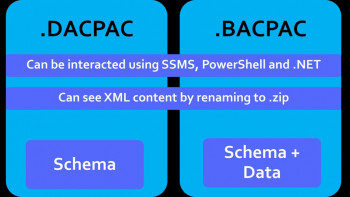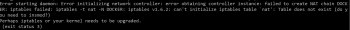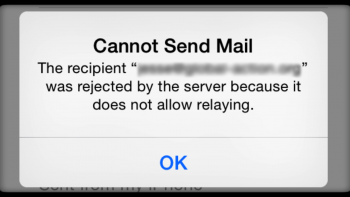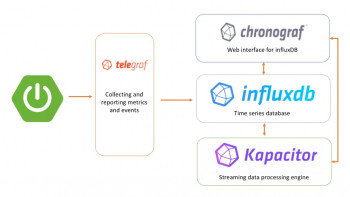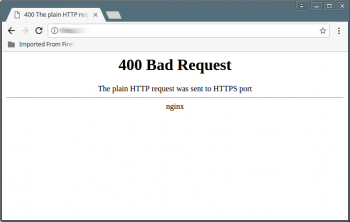Install Java 17 LTS (JDK 17 ) On Debian 11 - Different ways to perform it ?
This article covers how to install the latest OpenJDK, and by extension Java 17 on your Debian 11 Bullseye system. In fact, JDK 17 (JDK 17) has brought forward new language enhancements, updates to the libraries, support for new Apple computers, removals and deprecations of legacy features, and work to ensure Java code written today will continue working without change in future JDK versions.
Install Jitsi Meet on Debian 11 - A step by step process ?
This article covers how to install and use Jitsi Meet on your Debian system. In fact, Jitsi Meet is a free and open-source video conferencing service solution packed with various premium features, such as superior sound quality, high-grade encryption and privacy, and universal multi-platform availability. Jitsi Meet supports multi-platform applications for the web platform, Windows, Linux, Mac OS, and Android.
You can now use Jitsi Meet for your online meetings.
Install Odoo on Debian 10 Buster
This article covers how to install Odoo on your Debian 10 Buster system. In fact, a few popular applications for Odoo include CRMs, eCommerce, accounting, inventory, point of sale, and project management. These applications are all fully integrated and can be installed and accessed through a web interface. Using Odoo's web interface can make it easier to automate and manage your company's processes.
For additional help or useful information, we recommend you to check the official Odoo website.
Install Docker on Debian 11 bullseye system
This article covers how to install Docker engine on the Debian 11 bullseye system. In fact, Docker is a toolset to build applications and CI/CD pipelines to build, ship and run your applications in containers.
Install Grsync on Debian 10 Linux system
This article covers how to install and remove Grsync from Debian 10 Linux system. In fact, Grsync is a Graphical rsync backup tool for Linux systems. It basically provides a graphical user interface to backup or sync important files & directories to remote machines or in local machines using rsync.
How to Install Grsync on Debian ?
Open the Terminal, run the below apt-get command:
$ sudo apt-get install grsync
Install and Use NVM on Debian 11
This article covers the basic nvm commands that you can use to install and manage multiple versions of Node.JS. In fact, Node.js uses an event-driven, non-blocking I/O model that makes it lightweight and efficient, perfect for data-intensive real-time applications that run across distributed devices.
You can use the following command to list installed version's of Node for the current user:
$ nvm ls With this command you can find available Node.js version for the installation:
$ nvm ls-remote To find the default Node version set for the current user, run the command:
$ nvm run default --version