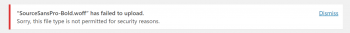Upgrade .Net SDK on Debian 11 - Step by step guide ?
This article covers how to install both .Net SDK and Runtime on your Debian 11 Linux system. In fact, .NET Core is the modular and high performance implementation of .NET for creating web applications and services that run on Windows, Linux and Mac.
Install Gradle on Debian 10 - Step by step guide ?
This article covers how to install Gradle on a Debian 10 machine. In fact, Gradle is an open-source tool for build automation Java, Groovy, and Scala development. It relies on the concepts of Ant and Maven to automate the building process.
How to Install gradle on Debian Using apt ?
Update apt database with apt using the following command:
$ sudo apt updateAfter updating apt database, We can install gradle using apt by running the following command:
$ sudo apt -y install gradleHow To Uninstall gradle on Ubuntu 21.10 ?
To uninstall only the gradle package we can use the following command:
$ sudo apt-get remove gradleWe can use the following command to remove gradle configurations, data and all of its dependencies, we can use the following command:
$ sudo apt-get -y autoremove --purge gradle
Install Rust on Debian 10 - Step by step guide ?
This article covers how to install the latest version of Rust programming language on Debian 10 Buster. In fact, Rust is a language that emphasizes safety, speed, control of memory layout, and concurrency. It has a number of features that help make code more reliable, including the ownership system, type inference, and borrowed values. Rust is also well-suited for writing concurrent programs. For these reasons, Rust is an attractive choice for developing high-reliability software.
Install Asterisk on Debian 11 - Step by step guide ?
This article covers how to install the latest version of the Asterisk VoIP server on Debian 11 Bullseye. In fact, Asterisk is an Open Source PBX and telephony toolkit which can be used with Voice over IP (SIP, H.323, IAX and more) standards, or the Public Switched Telephone Network (PSTN) through supported hardware.
How to Install asterisk Using apt-get on Debian ?
1. Update apt database with apt-get using the following command:
$ sudo apt-get update2. After updating apt database, We can install asterisk using apt-get by running the following command:
$ sudo apt-get -y install asterisk
Install Homebrew on Debian 11 - Step by step guide ?
This article covers how to install the latest version of Homebrew on Debian 11 Bullseye. In fact, Homebrew is one of the popular package managers for Mac OS X but can be installed on Linux as well to download and install various packages.
To ensure everything is working correctly to use brew, we can run its command:
$ brew doctorIt may give the warning to install GCC and to remove that simply install it using brew:
$ brew install gcc
Install BalenaEtcher on Debian 11 - Step by step guide ?
This article covers how you install and create a bootable disk drive using balenaEtcher on Debian 11 bullseye. In fact, balenaEtcher is a free and open-source flashing utility tool famous for writing image files such as .iso and .img files and zipped folders onto storage media to create live SD cards and USB flash drives.
How to Keep balenaEtcher Updated ?
To update balenaEtcher, use the apt-update command just as you would with any APT package or system update check:
$ sudo apt updateIf an available update is listed, use the apt-upgrade command to proceed:
$ sudo apt upgrade