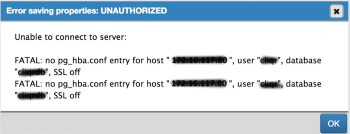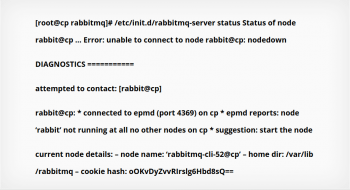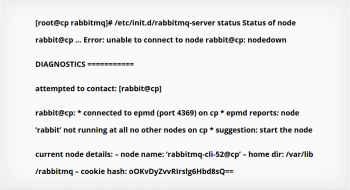Install Google Earth Application on Debian 11 Bullseye system - Step by step guide ?
This article covers how to easily install, launch, configure, and remove the Google Earth on Debian 11. In fact, Google earth is a great tool, providing a 3D representation of our earth primarily using satellite imagery. It basically renders a 3D model map, covering the entire world.
Google Earth main features include:
- Digital globe.
- 3D building models.
- Street view.
- Zoom below the water surface.
Install Stellarium on Debian 11 Bullseye - Step by step guide ?
This article covers how to install Stellarium using apt repositories on Debian 11 system. In fact, Stellarium renders 3D photo-realistic skies in real-time. With Stellarium, you really see what you can see with your eyes, binoculars or a small telescope.
Install Todoman on Debian 11 Bullseye Server - Step by step guide ?
This article covers how to install todoman on Debian 11 system. In fact, Todoman is a simple, standards-based, cli todo (aka: task) manager. Todos are stored into icalendar files, which means you can sync them via CalDAV using, for example, vdirsyncer.
How To Uninstall todoman from Ubuntu 21.04 ?
To uninstall only the todoman package we can use the following command:
$ sudo apt-get remove todoman
Install QPrompt on Debian 11 Bullseye system - Step by step guide ?
This article covers how to download and install QPrompt on your Debian 11 Linux system. In fact, You can make your presentation flawless with a QPrompt tool, an alternative to a teleprompter.
How to install QPrompt on Debian via snaps ?
1. Enable snapd
On Debian 9 (Stretch) and newer, snap can be installed directly from the command line:
$ sudo apt update
$ sudo apt install snapd
$ sudo snap install core2. Install QPrompt
To install QPrompt, simply use the following command:
$ sudo snap install qprompt
Install LogSeq on Debian 11 Bullseye Using AppImage - Step by step guide ?
This article covers the installation of a portable Linux application on Debian 11 desktop. In fact, Logseq is an application to create notes, knowledge graphs and more. In addition we can use existing Markdown or org mode files to simply edit, write and save any new notes.
Features of Logseq:
- Markdown Editor.
- Org-mode File Support.
- Backlink.
- Page and block references (link between them).
- Page and block embed to add quotes/references.
- Support for adding tasks and to-do lists.
- Ability to add tasks as per priority or by order A, B, C..
- Publish pages and access it using localhost or GitHub pages.
- Advance commands support.
- Ability to create a template from your existing resource to re-use it.
- Page alias.
- PDF highlights.
- Create cards and quickly review them to memorize things.
- Excalidraw integration.
- Zotero integration.
- Add a custom theme by simply creating a custom.css file. There are available community-made files for quick use as well.
- Custom keyboard shortcuts.
- Ability to self-host Logseq.
- Cross-platform support.
Install Sublime Text 3 on Debian 11 - Step by step guide ?
This article covers how to remove the sublime text editor from the Debian 11 system. In fact, Sublime Text is a cross-platform text editor written in C++ and python and developed for individuals who are looking for an effective yet minimalist tool for shuffling code around. Not only does it supports many languages, but you can also even extend the functionality using plugins.