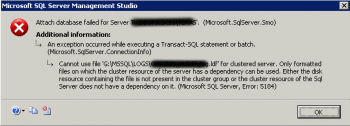Methods to uninstall programs from Debian 10 ?
This article will guide you on how to uninstall programs from Debian 10. The first method can be used if you prefer #GUI over #CLI. The second method can be used if you only intend to delete a program without its configuration files. The third mthod can be used if you intend to delete a program along with all of its configuration files. Finally, the fourth mthod can be used if you want to get rid of all the unused packages and dependencies altogether.
Whenever you add a repository using "add-apt-repository" command, it will be stored in /etc/apt/sources. list file.
To delete a software repository from Ubuntu and its derivatives, just open the /etc/apt/sources. list file and look for the repository entry and delete it.
Running sudo apt-get update (or sudo aptitude update ) updates this on your local system. This is the step that actually retrieves information about what packages can be installed, including what updates to currently installed packages packages are available, from Internet sources.
To Uninstall Programs on #Debian:
1. Go to the Installed tab.
2. It will list all the installed #applications in your system.
3. From the list, search for the application you want to #uninstall and click the Remove button in front of it.
4. When you click the Remove button, the following message will appear for you to confirm the decision.
Step by step process to Install the latest MySQL on Debian 10 ?
This article will guide you on how to #install #MySQL server on Debian 10 #Linux system. Also we looked into how to secure the installation and connect with the MySQL shell. Using the Validate password #plugin you can make a more secure database MySQL password #authentication.
MySQL is an #RDBMS tostore, retrieve, modify and administrate a database usingSQL.
The mysql #command:
1. -h followed by the server host name (server.linuxapt.com).
2. -u followed by the account user name (use your MySQL username).
3. -p which tells mysql to prompt for a password.
4. database the name of the database (use your database name).
How to create and run a Perl script in Debian 10 ?
This article will guide you on steps to create your first #Perl #script and execute it in Debian 10. Here you will learn the basic method of creating and running a simple Perl script. Once you manage to learn this, you can use Perl scripting for lots of other programmatically complex problems.
To run a Perl script:
1. Write and Run Your First Script. All you need to write Perl #programs is a text editor.
2. Write Your Script. Create a new text file and type the following exactly as shown: #!usr/bin/perl.
3. Run Your Script. Back at the command prompt, change to the directory where you saved the Perl script.
How to Set Up OpenVPN Server on Debian 10 ?
This article will guide you on how to set up an OpenVPN server on Debian Linux 10 server.
Cloudflare sec_error_unknown_issuer - Fix it Now ?
This article covers methods to fix Cloudflare error "sec_error_unknown_issuer".
Basically, Cloudflare sec_error_unknown_issuer happens mainly due to issues with the SSL certificate and DNS settings at the Cloudflare end.
Cloudflare err_ssl_protocol_error - Fix it Now ?
This article covers methods to resolve Cloudflare ERR_SSL_PROTOCOL_ERROR. Basically, this error happens as a result of a number of reasons that include wrong DNS settings, SSL mode, TLS version or issues with SSL certificate.
To fix this error,
1. If you are not the site owner, contact the site owner and let them know you are having issues accessing their site.
2. The domain name has not fully been set to use Cloudflare yet. Check to see if there are non-Cloudflare nameservers that are conflicting with the assigned Cloudflare name servers.
3. You are signed up for Cloudflare, but you have set a DNS record to :grey:. If you have a subdomain or hostname and that serves HTTP/HTTPS traffic, we would advise that you :orange: this DNS record to take advantage of Cloudflare’s security and performance features. See What subdomains are appropriate for :orange:/:grey: clouds? 69
4. The Free Universal SSL certificate hasn’t yet been deployed, :grey: (deactivate) Cloudflare so that your website can continue to use your origin’s SSL certificate. Wait 24 hours and :orange: (activate) Cloudflare again to see if your SSL certificate has been successfully deployed.
5. You have some conflict with TLS 1.3, disable it and see if you still encounter the error.
6. You have selected Full SSL (strict) under your SSL/TLS app, but your origin does not have a valid certificate (i.e., it is expired, self-signed, or not issued by a trusted CA). Temporarily select another SSL option until you have a valid origin certificate in place.
7. Try to look at developer web console (firefox Ctrl+Shift+K) - anything interesting under Security tab.
8. Also, Try to run the command curl -vk on the affected domain.