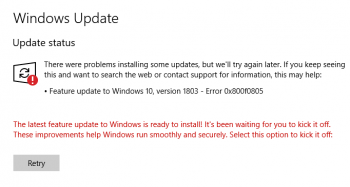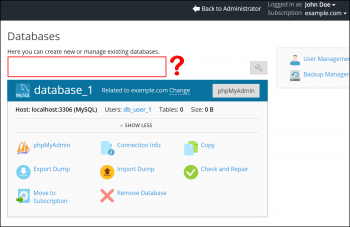bat command in Ubuntu 20.04 LTS Linux system – alternative to cat command
This article covers the best way of installing and using bat Command in Linux system. In fact, Bat is a drop-in replacement for the cat command, with some additional cool features such as syntax highlighting, git integration and automatic paging.
Install Percona Database Server on Ubuntu 20.04 - Step by step guide ?
This article covers the process of installing Percona Database Server on Ubuntu 20.04. In fact, Percona Server is fully compatible and a replacement for Oracle MySQL. Percona Server is used by thousands of enterprises to provide superior performance, scalability, and instrumentation for their workloads.
Install Asterisk on Ubuntu 20.04 - Step by step guide ?
This article covers how to install Asterisk on Ubuntu 20.04. In fact, Asterisk is a free and open-source VoIP server used for building a VoIP telephony infrastructure for all sizes of organizations. Now, you can now connect your server to any PSTN network and start calling absolutely free.
Install Screen on Linux Mint 20 - Step by step guide ?
This article covers how to install the Screen tool on your Linux Mint 20 system. In fact, Linux Mint screen provides users an option to open several separate terminal instances within a single terminal window manager. Screen also includes an enhanced command line, giving you extra features and functionality over a standard command line.
How to Install and Use Linux Screen ?
Screen is usually installed by default on all major Linux distributions. If your system doesn't have it preinstalled, don’t worry, the installation process is easy.
1. In the case of Debian, Ubuntu or Linux Mint and its derivatives, you can execute the following command:
$ sudo apt install screen2. If you are using CentOS, you can install it using the following:
$ sudo yum install screenOr if the user can't run sudo commands, we need to run it as a root user:
$ yum install screenHow to install htop on your Linux system ?
We can install it on Debian, Ubuntu, Linux Mint and its derivatives with the following command:
$ sudo apt install htopYou can run htop by simply typing the following command in your terminal:
$ htop
Install PeaZip archive on Ubuntu 20.04 / LinuxMint / Debian Linux Distributions - Step by step guide ?
This article covers how to install the PeaZip utility on the Ubuntu 20.04 system as well as on LinuxMint and Debian distribution. In fact, PeaZip is a file archiving and managing utility. It is a free software utility that deals with approximately 180 formats of file archives. It is based on many open source technologies, essentially 7-zip, p7zip, FreeArc, as well as PEA projects.
Now, you can add compressed files and extract them using this tool.
Install Lynis security auditing tool on Ubuntu 20.04 - Step by step process ?
This article covers how to install and use the Lynis tool to audit our Ubuntu system. In fact, Lynis is a free & open-source security audit tool. It is installed by system administrators and security professionals to find the system vulnerabilities. It is easy to use & easy to scan the system. We can easily scan application patch management, file system, ports, Software malware, kernel vulnerability & etc.
How To Install lynis on Ubuntu 21.04 ?
Lynis is an auditing tool for hardening GNU/Linux and Unix based systems. It scans the system configuration and creates an overview of system information and security issues usable by professional auditors. It can assist in automated audits.
To Install lynis Using apt, Update apt database with apt using the following command:
$ sudo apt updateAfter updating apt database, We can install lynis using apt by running the following command:
$ sudo apt -y install lynis